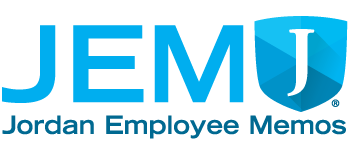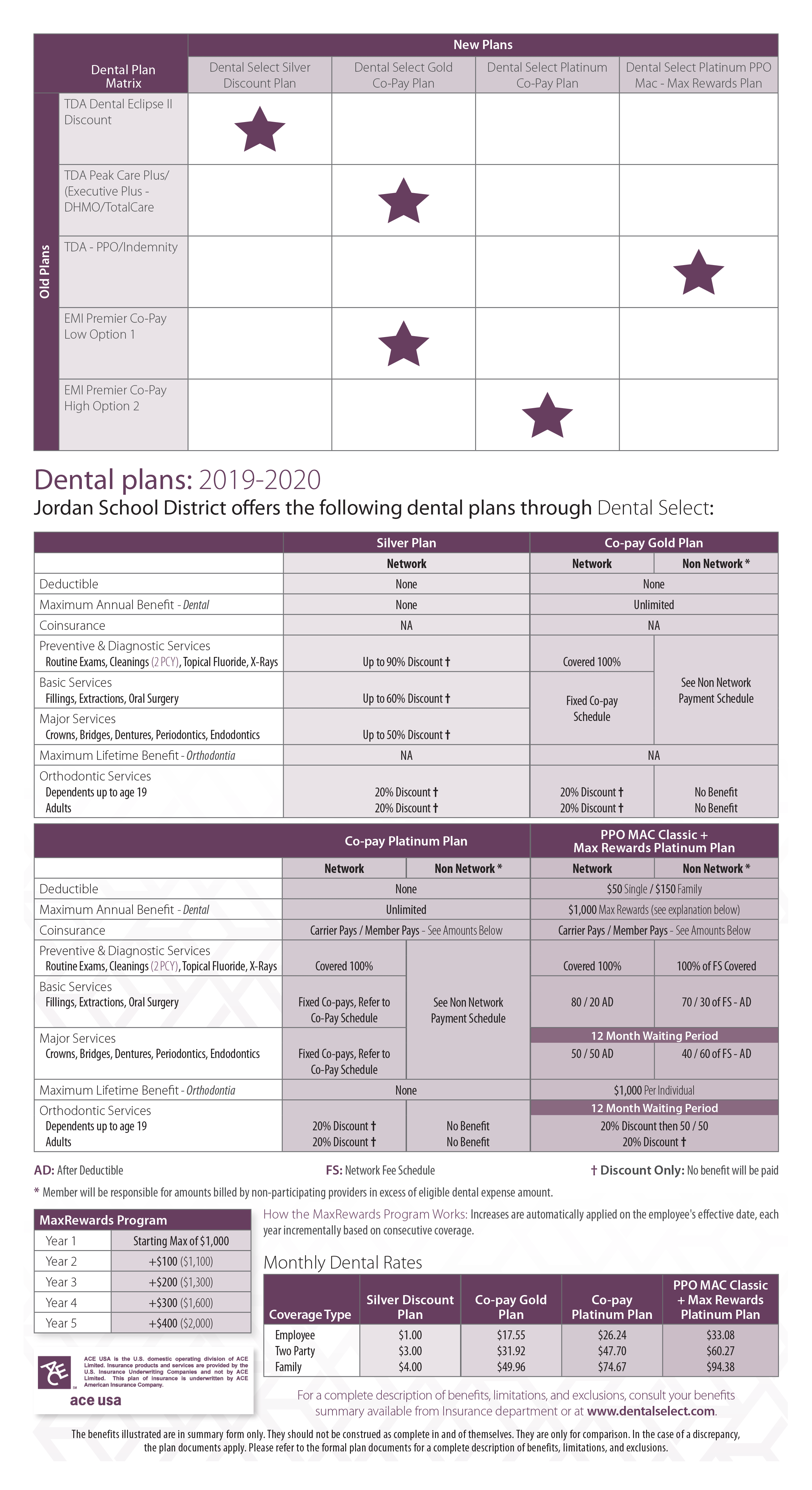The deadline for insurance Open Enrollment is July 31, 2019.
If you wish to enroll in a plan or make any changes to existing plans, forms must be received by the JSD Insurance Department no later than July 31, 2019.
Forms can be hand delivered to the Insurance Department located in the District Office, emailed or faxed to 801-567-8070. They can also be mailed and postmarked no later than July 31, 2019 to:
Jordan School District
Attn: Insurance Dept.
7387 S. Campus View Dr.
West Jordan, UT 84084
If you wish to participate in flexible spending you must elect new amounts each year. Enroll online at www.pehp.org by July 31, 2019.
If you have any question about online enrollment contact PEHP FSA department at 801-366-7503 and they will be happy to assist you.