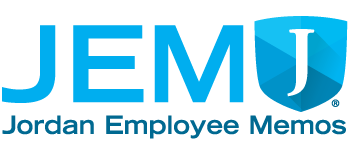Dear Employees,
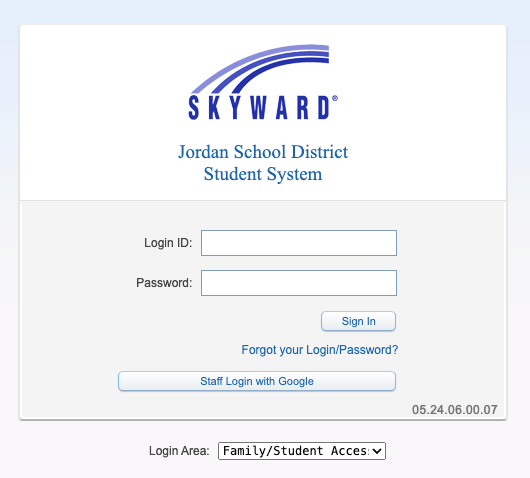 This is a friendly reminder about the upcoming requirement to use your JSD Google account to log in to Skyward Student. As previously announced in JEM, this change will enhance security and streamline your login process.
This is a friendly reminder about the upcoming requirement to use your JSD Google account to log in to Skyward Student. As previously announced in JEM, this change will enhance security and streamline your login process.
Key Dates:
- Friday, Oct. 11, 2024 - Google login is required for all staff with a JSD Google account in the Skyward Finance system.
- Friday, Nov. 1, 2024 - Google login will be required for all staff with a JSD Google account in the Skyward Student system.
Two Easy Methods to Login to Skyward Using Google
- Navigate to the Skyward login screen and select the “Staff Login with Google” button. If you are already logged in to your JSD Google account, you will be immediately logged in to Skyward. If you are not already logged in to your JSD Google account, you will be taken to a Google login screen where you will need to login to your JSD Google account.
- After logging in to your JSD Google account, click the waffle menu in the upper right-hand corner of the screen. Scroll down and select “Skyward Finance” or “Skyward Student”.
Need Assistance?
If you encounter any issues or have questions, please contact the Information Systems help desk at 801-567-8737.
Thank you for your cooperation.