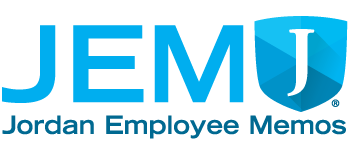Maintaining a clear distinction between work and personal data is crucial for security and privacy. When using work devices, be mindful of settings in platforms like iCloud (Apple ID) and Google accounts that might inadvertently mix your personal and District information.
Maintaining a clear distinction between work and personal data is crucial for security and privacy. When using work devices, be mindful of settings in platforms like iCloud (Apple ID) and Google accounts that might inadvertently mix your personal and District information.
For Apple devices, using the district-managed Apple ID is the most secure option. If you use a personal Apple ID, be aware that features like automatic syncing of photos, drives, and notes could save District data to your personal iCloud, potentially exposing it – and even sharing it with family members through Family Sharing.
Similarly, with Google accounts on work devices, ensure personal account data isn't automatically backing up or syncing with your work files. This helps prevent accidental sharing and protects against the unintended disclosure of personal information in public records requests.
Please review your settings on work devices and, where possible, use District-provided accounts for all work activities. If you need assistance, contact your building technician or the Information Systems help desk at 801-567-8737.
Your vigilance is key to safeguarding our data and your personal privacy.