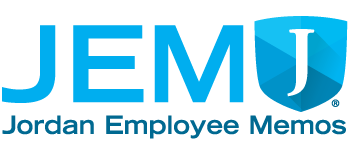Verify but Trust – Protect Data and Privacy in Google Drive
This week, we’re droppin’ the beat and focusing on Data Protection & Privacy. Before you hit “Share” in Google Drive, make sure you’re sharing smart. Just like in rap — every word matters, and once it’s out, you can’t take it back. 🎶
👉 Watch the video here
🎧 Rappin’ Rules for Keepin’ Data Tight
When you’re about to share a doc, slide, or sheet, remember the golden phrase:
“Verify but trust.” 🎤
- Who really needs this file? Verify it.
- Do they need editing rights or just view-only? Verify it.
- Is “Anyone with the link” turned on? 🚫 Stop the beat — verify it.
- Are you sharing outside the District? Double-check — verify it.
If you can’t verify it, don’t trust it.
🔒 How to Lock Down Your Flow
- Check your audience: Use the Share button to see who’s in the crowd.
- Pick the right role: Viewer, Commenter, or Editor — not everyone deserves the mic.
- Stick with District accounts: Keep collabs inside the Jordan School District whenever possible.
- End the session: Remove access when the show’s over — old invites shouldn’t linger backstage.
Your files are like your verses — once they leak, you can’t take ‘em back. So before you drop that link, pause and say it with us:
🎶 Verify but trust, verify but trust. 🎶
Protect privacy, respect the data, and keep our District info safe.