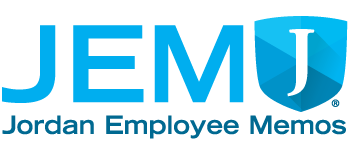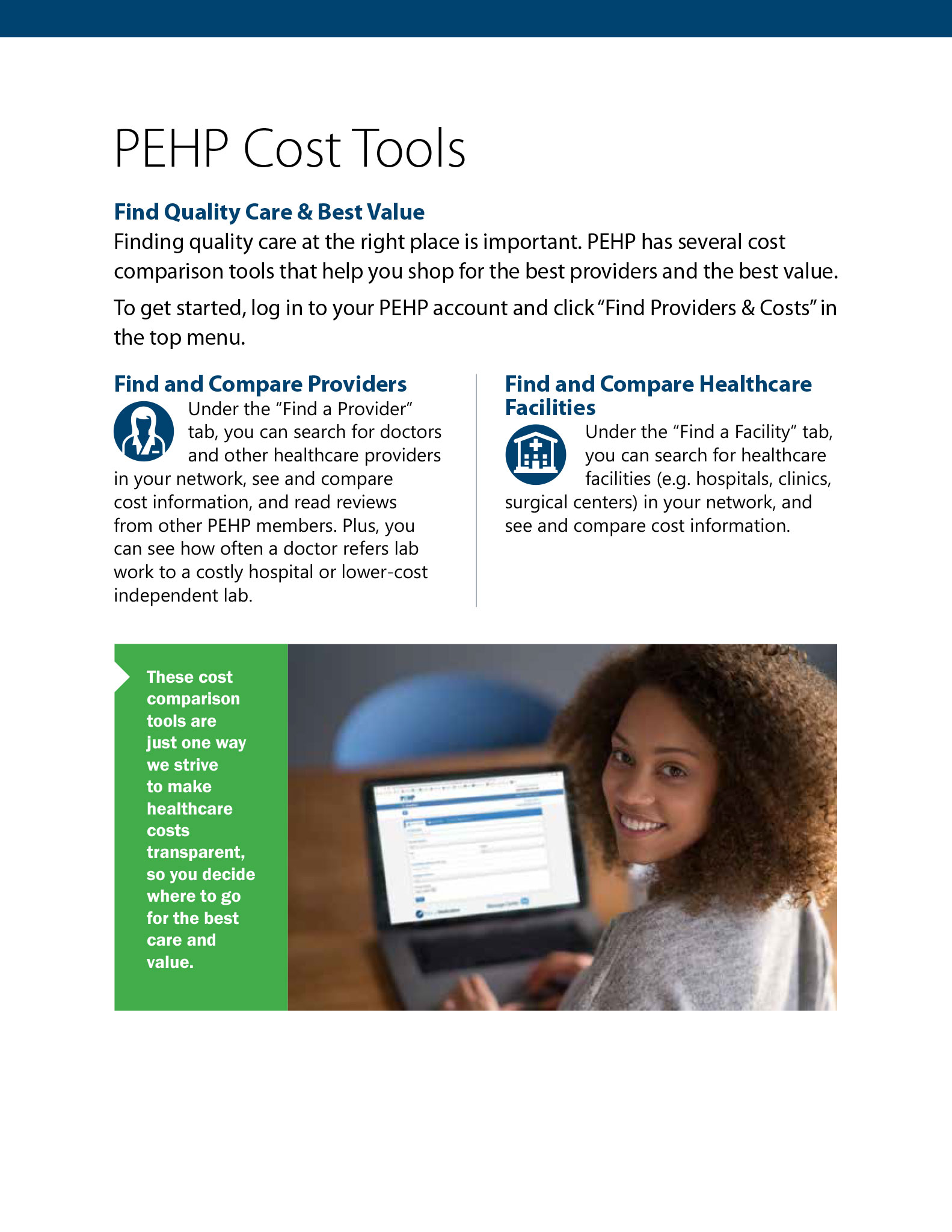 Find Quality Care & Best Value
Find Quality Care & Best Value
Finding quality care at the right place is important. PEHP has several cost comparison tools that help you shop for the best providers and the best value. To get started, log in to your PEHP account and click “Find Providers & Costs” in
the top menu.
Find and Compare Providers
Under the “Find a Provider” tab, you can search for doctors and other healthcare providers in your network, see and compare
cost information, and read reviews from other PEHP members. Plus, you can see how often a doctor refers lab work to a costly hospital or lower-cost independent lab.
Find and Compare Healthcare Facilities
Under the “Find a Facility” tab, you can search for healthcare facilities (e.g. hospitals, clinics, surgical centers) in your network, and see and compare cost information.
These cost comparison tools are just one way PEHP strives to make healthcare costs transparent, so you decide where to go for the best care and value.
Compare Medical Costs & Find Cash Back Opportunities
Under the “Compare Medical Costs” tab, you can search by medical services. You’ll see cost information for services based on past claims PEHP processed. Your search results will display common services based on the treatment you entered to give you a better idea of total costs at different locations where the service has been performed. For each location, you’ll see a list of providers who have performed your desired treatment. Compare providers and costs to seek quality care and great value.
Look for cash back opportunities offered by PEHP for certain medical services performed by lower-cost providers. The amount of cash back can range from $50 to $2,000. You’ll see a cash back indicator next to the location categories and provider names. To qualify for cash back, you must contact PEHP at 801-366-7555 or via the secure Message Center before receiving services. To learn more, visit www.pehp.org/save.