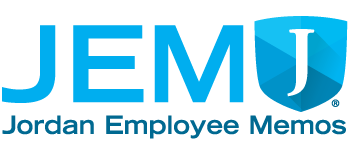Don’t Stop Believin’ – Strong Passwords & MFA Keep Hackers Out
This week, we’re crankin’ up the synths and spotlighting Password Strength & Multi-Factor Authentication (MFA). Just like a hit song from the 80’s, your password should be unforgettable — but not predictable. And with MFA backing you up, even hackers can’t remix their way into your account. 🎶
👉 Watch the video here.
🎤 Password Hits of the 80’s (What Makes a Strong Track)
- Make it long: At least 12 characters. The longer, the stronger.
- Mix it up: Use uppercase, lowercase, numbers, and symbols — like layering tracks in a song.
- Avoid repeats: Don’t reuse the same password across accounts. One hit wonder? Great. One password everywhere? Not so much.
- Skip the obvious: No birthdays, pet names, or “Password123.” That’s like playing the same three chords over and over.
🎶 MFA: The Backup Vocals That Save the Show
Even the strongest password can fall flat without backup. That’s where MFA (Multi-Factor Authentication) comes in:
- Something you know (your password).
- Something you have (your phone or a verification code).
- Together, they make your login as solid as an 80’s power ballad.
Turn it on for your Google account and any other service that offers it.
So before you hit “login,” think like a pop star: make your password strong, let MFA sing backup, and keep the hackers off your stage. 🌟
Don’t stop believin’… in cybersecurity!