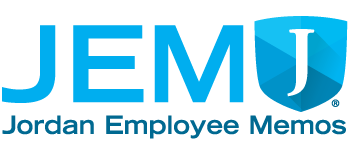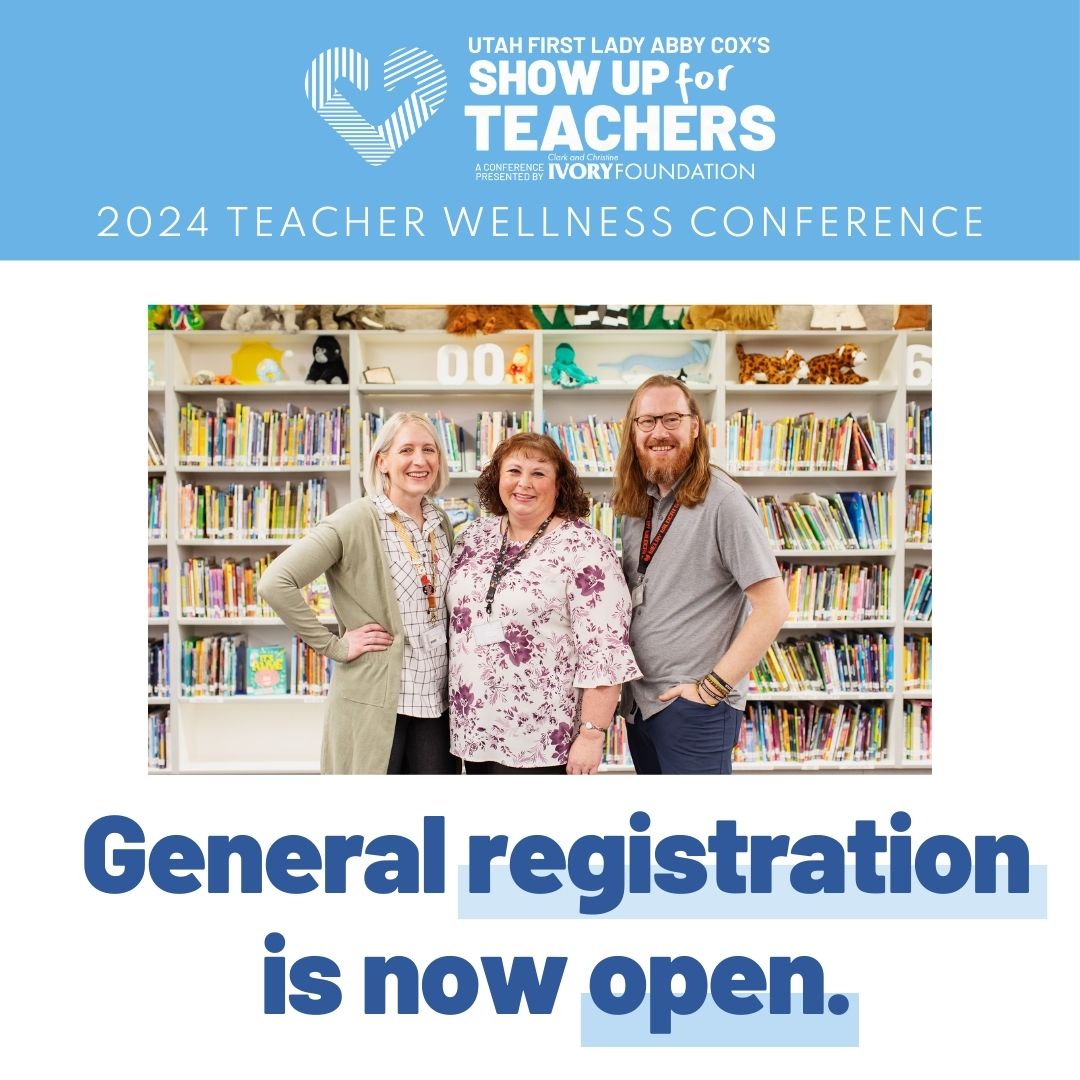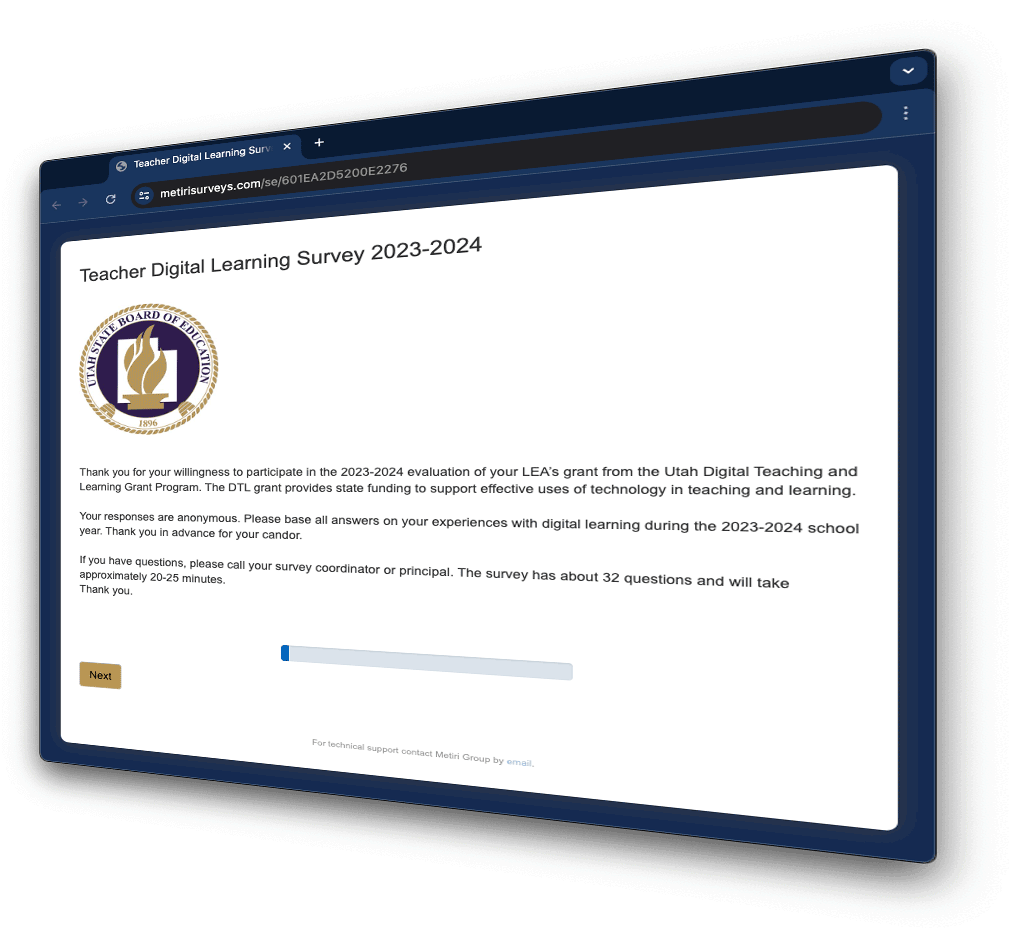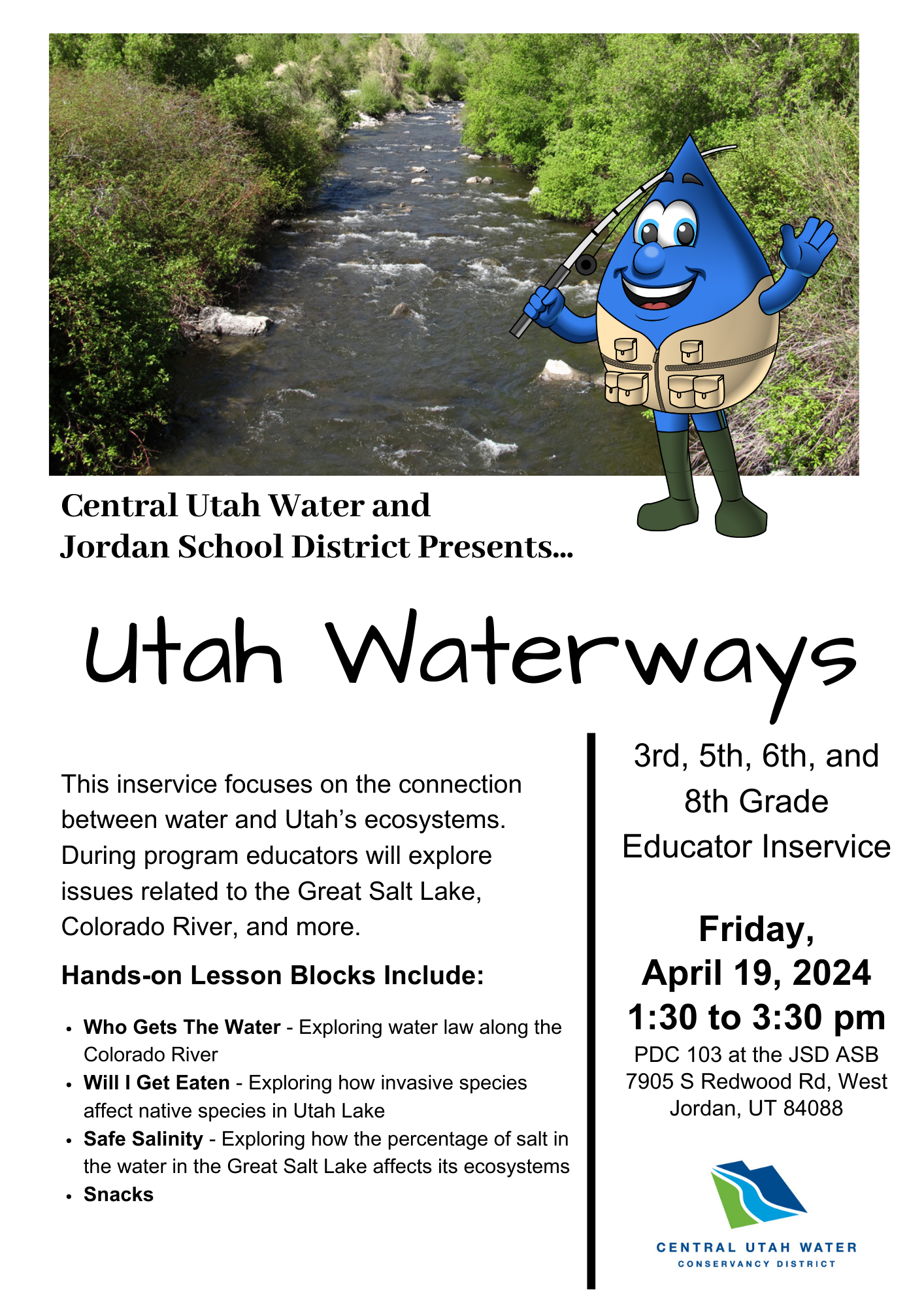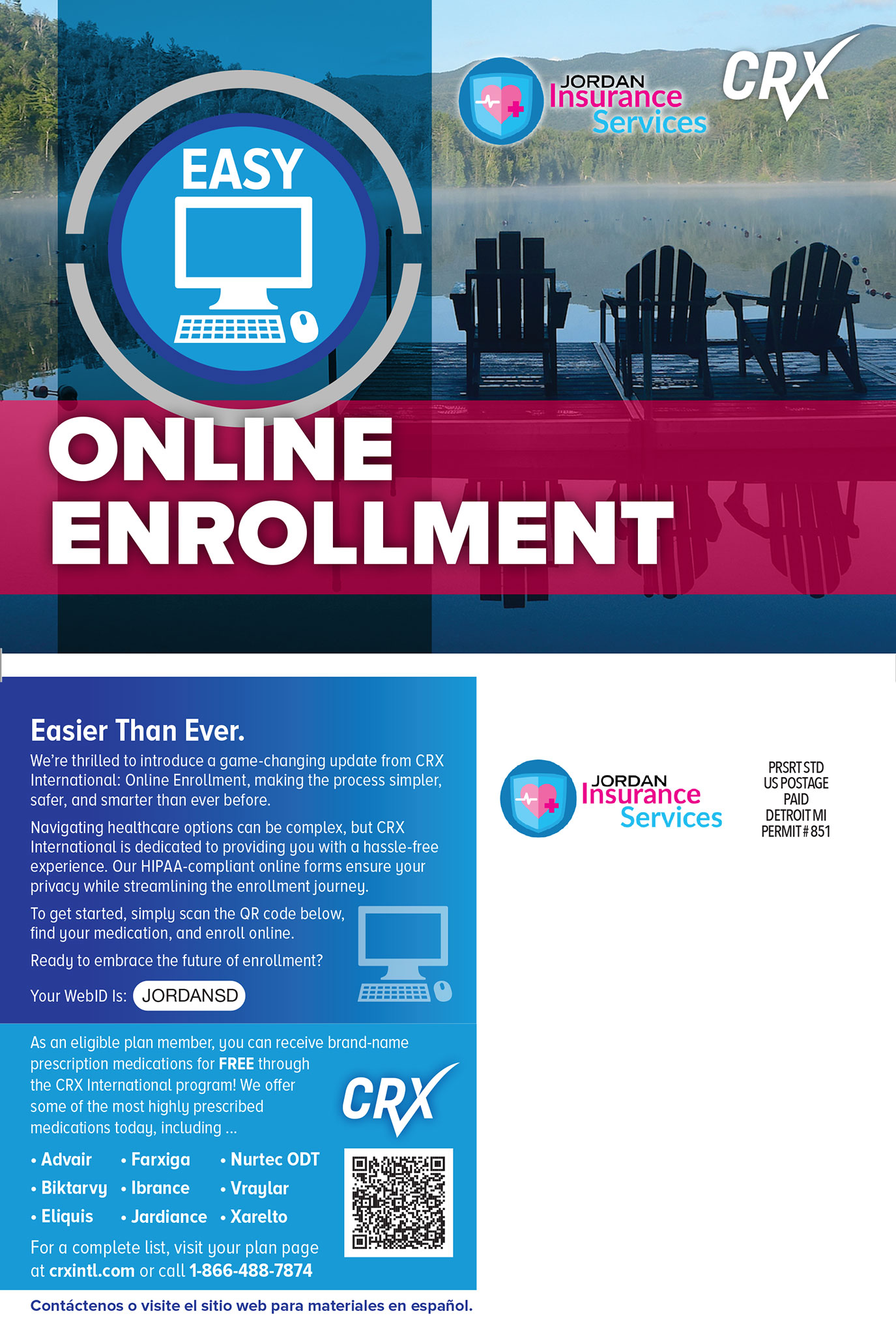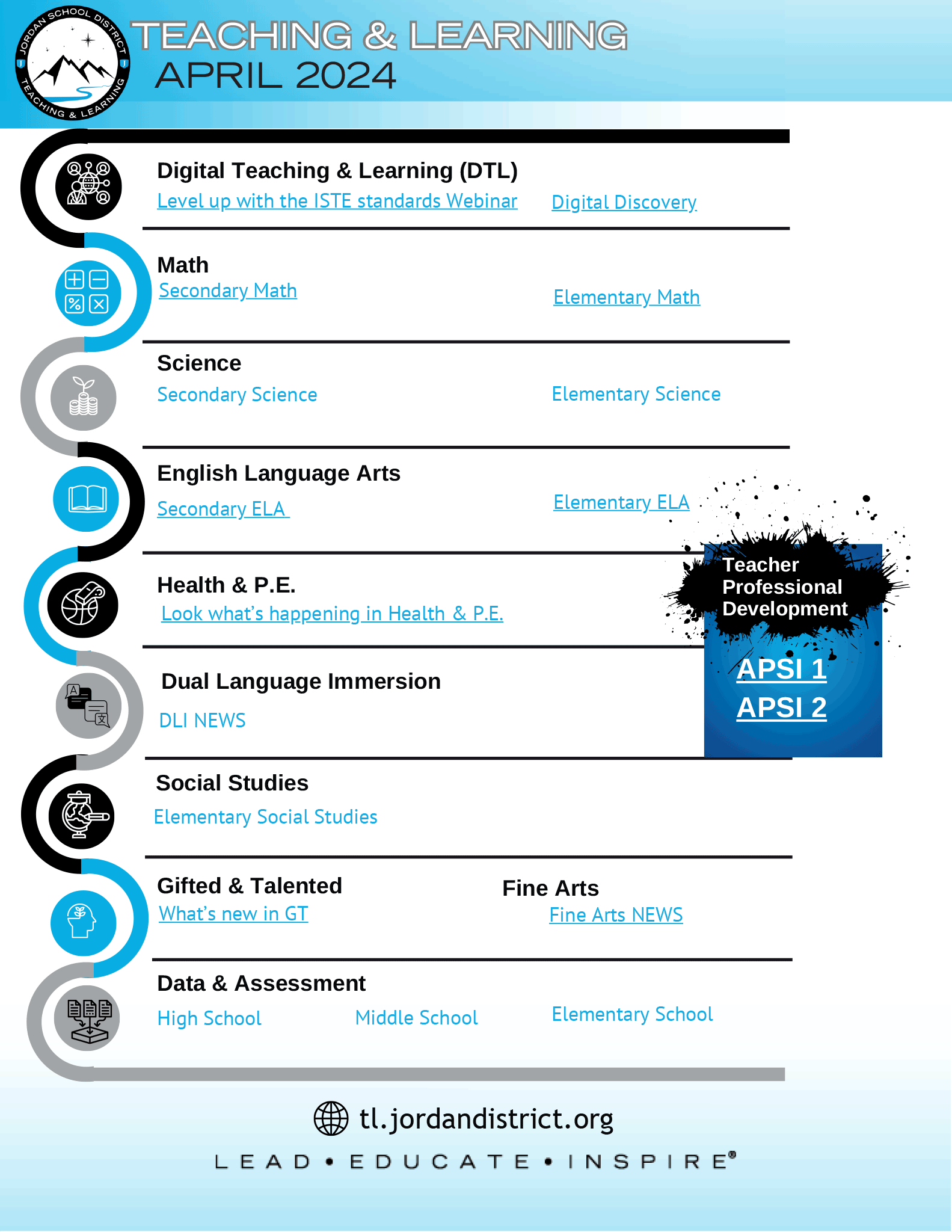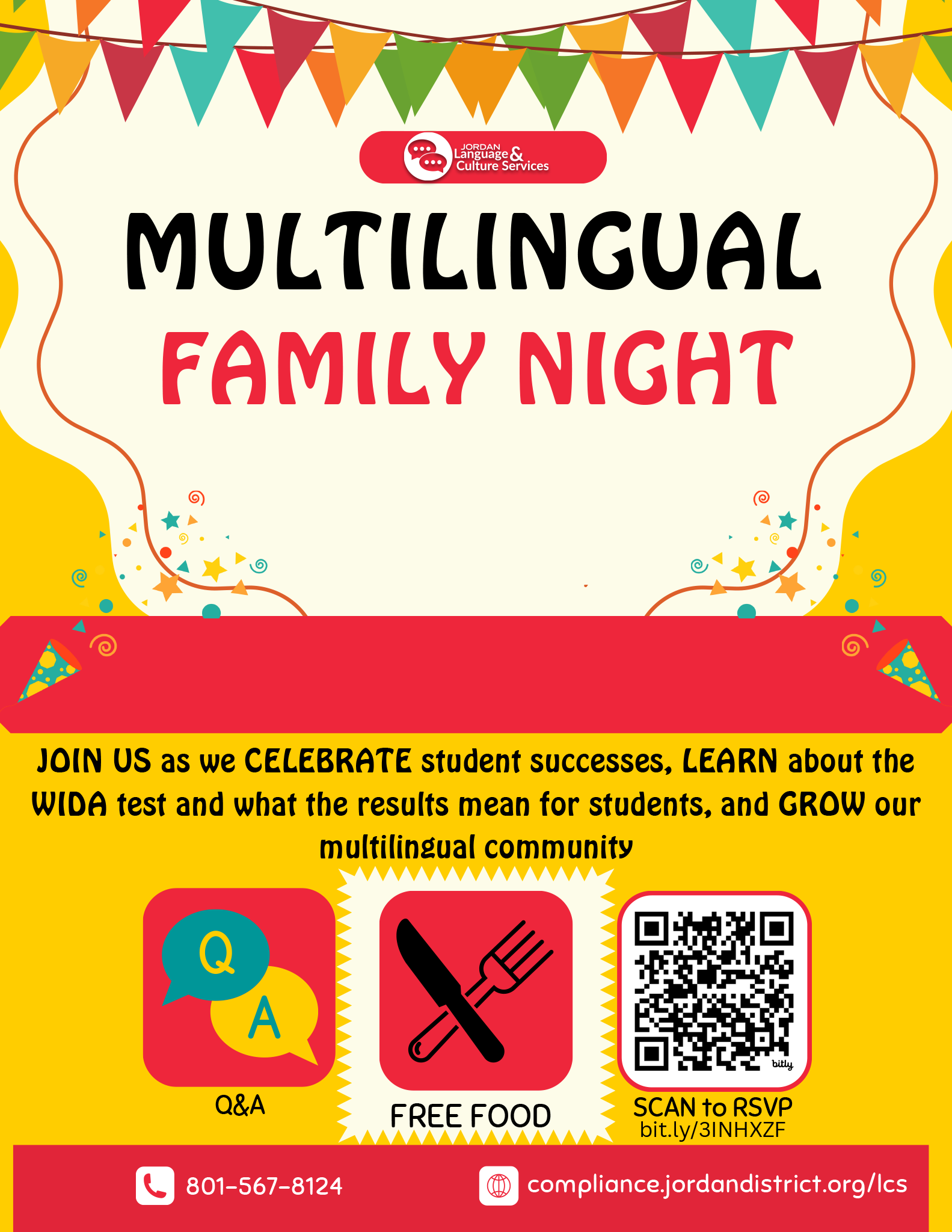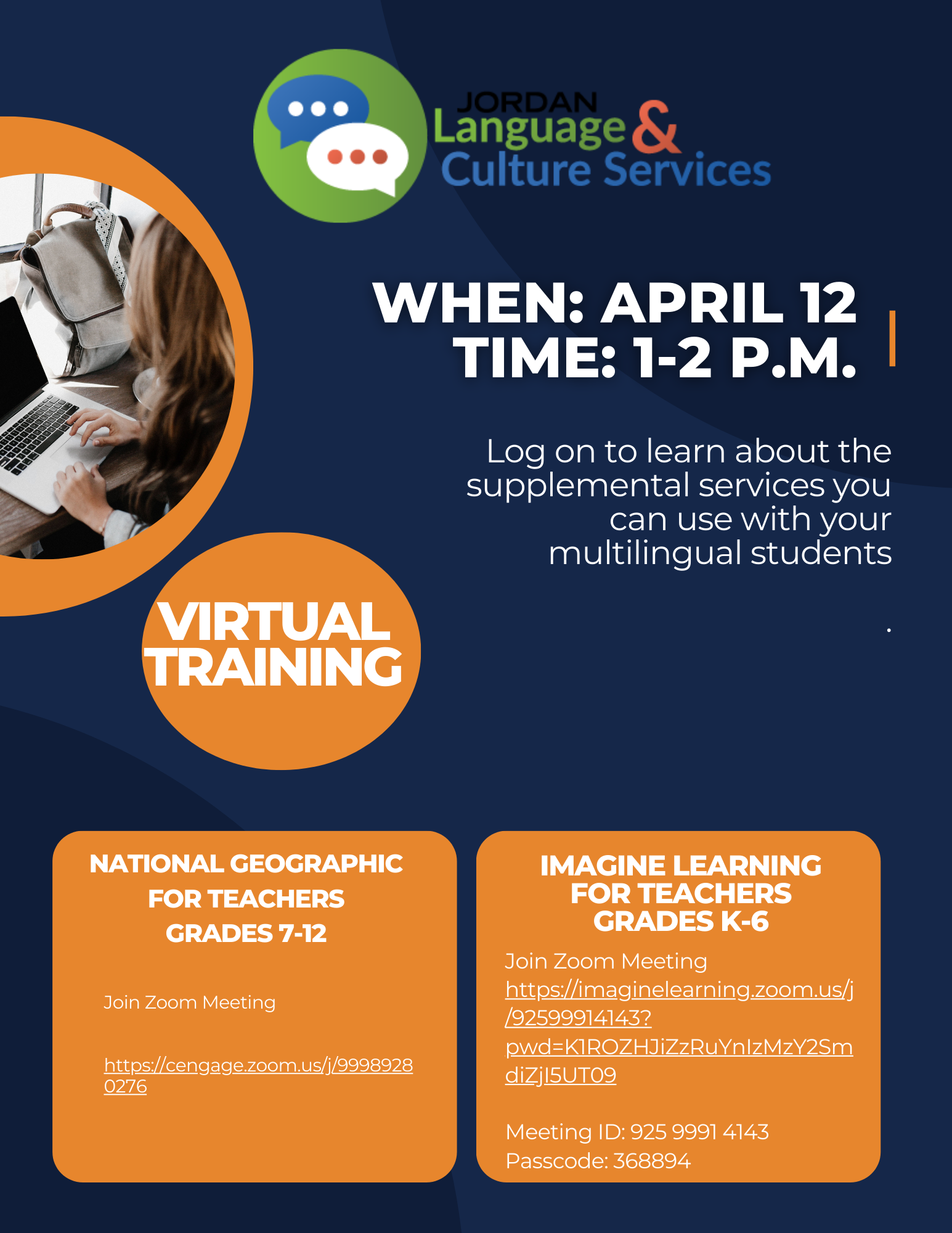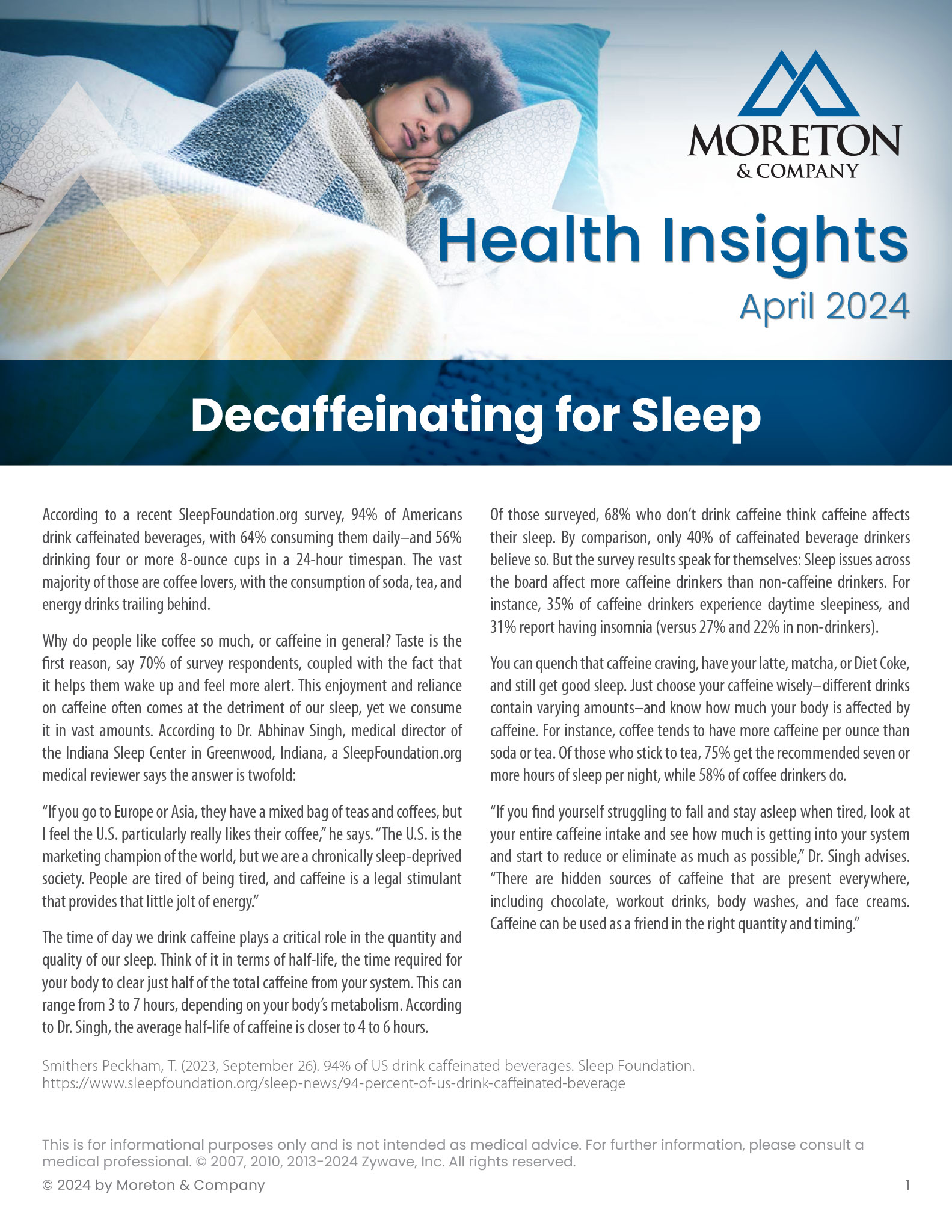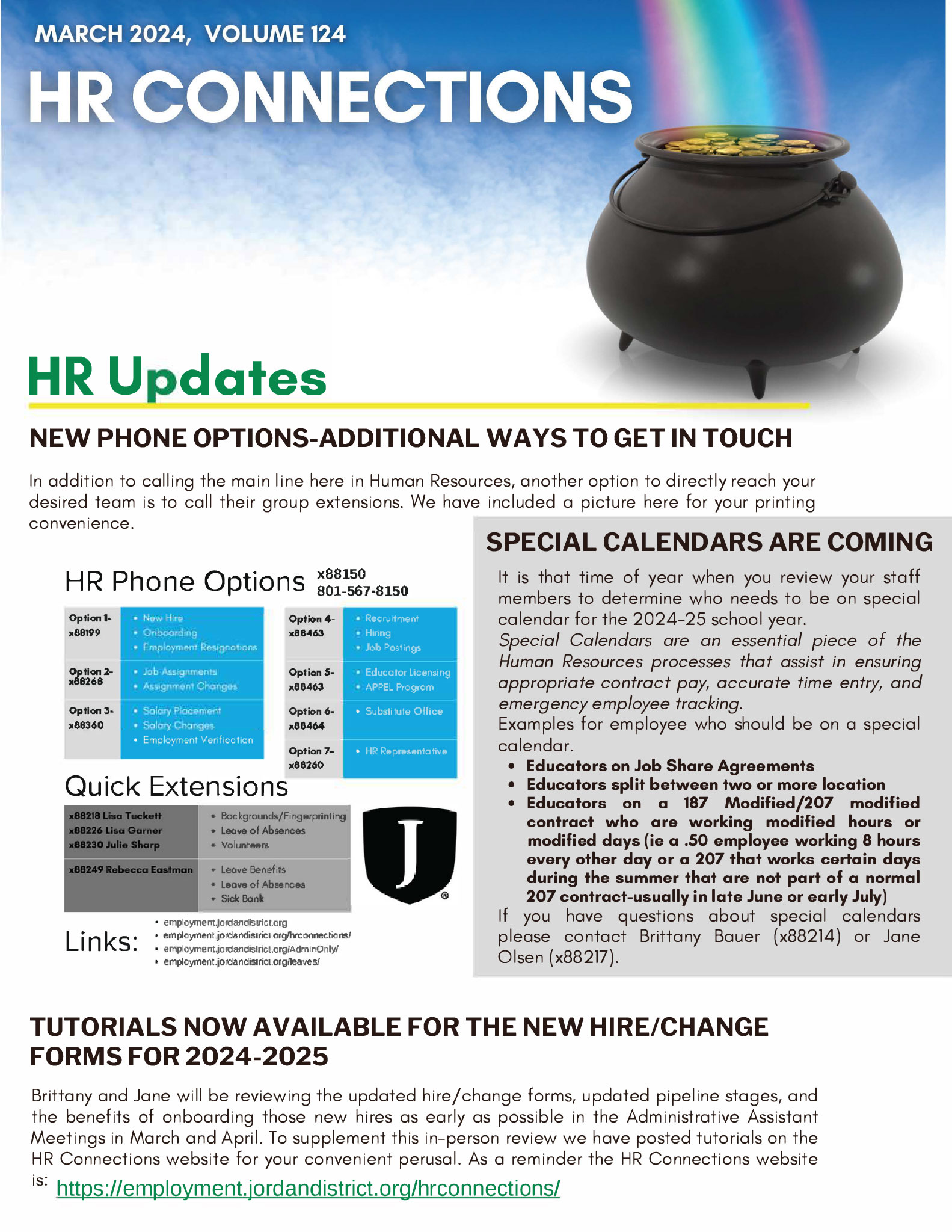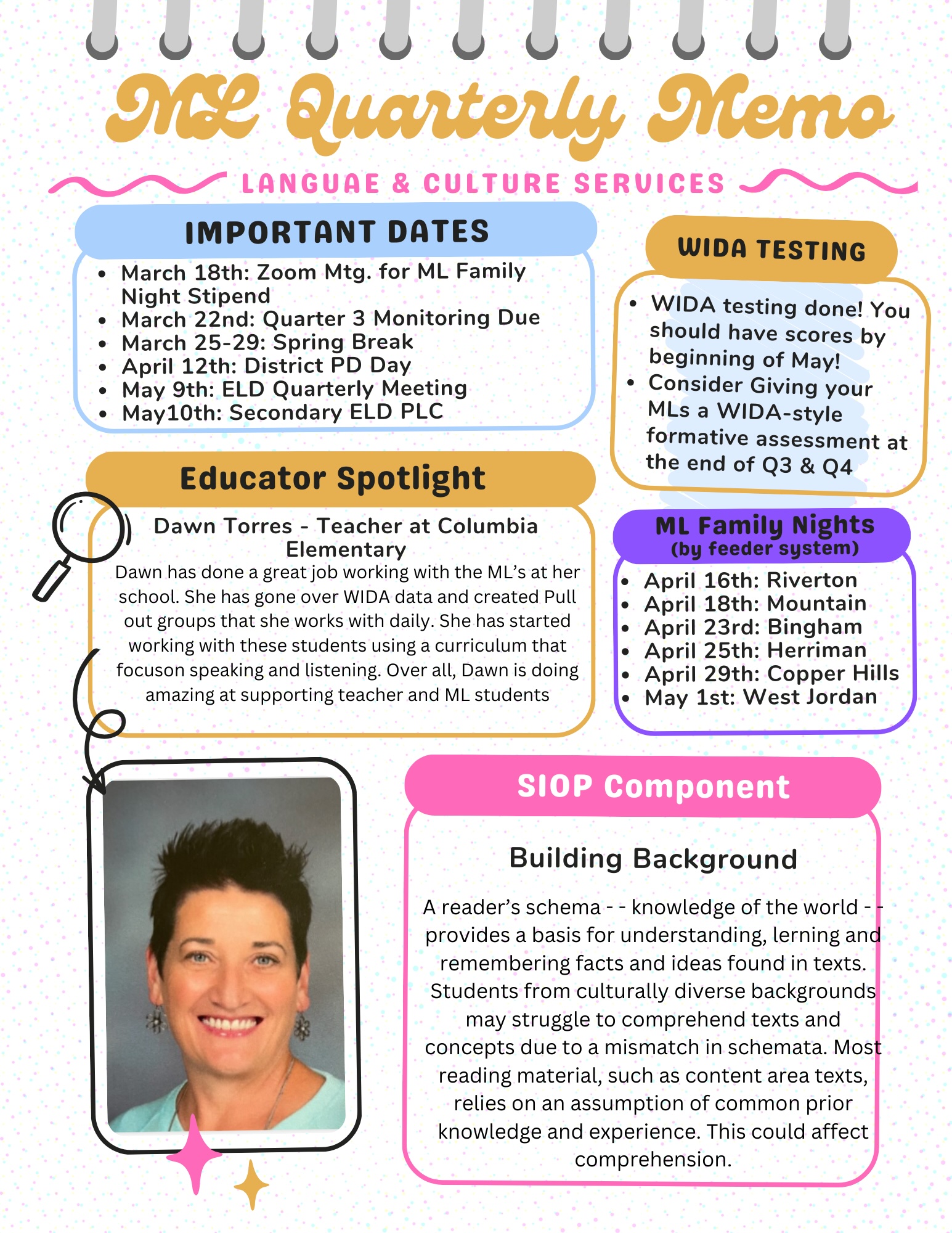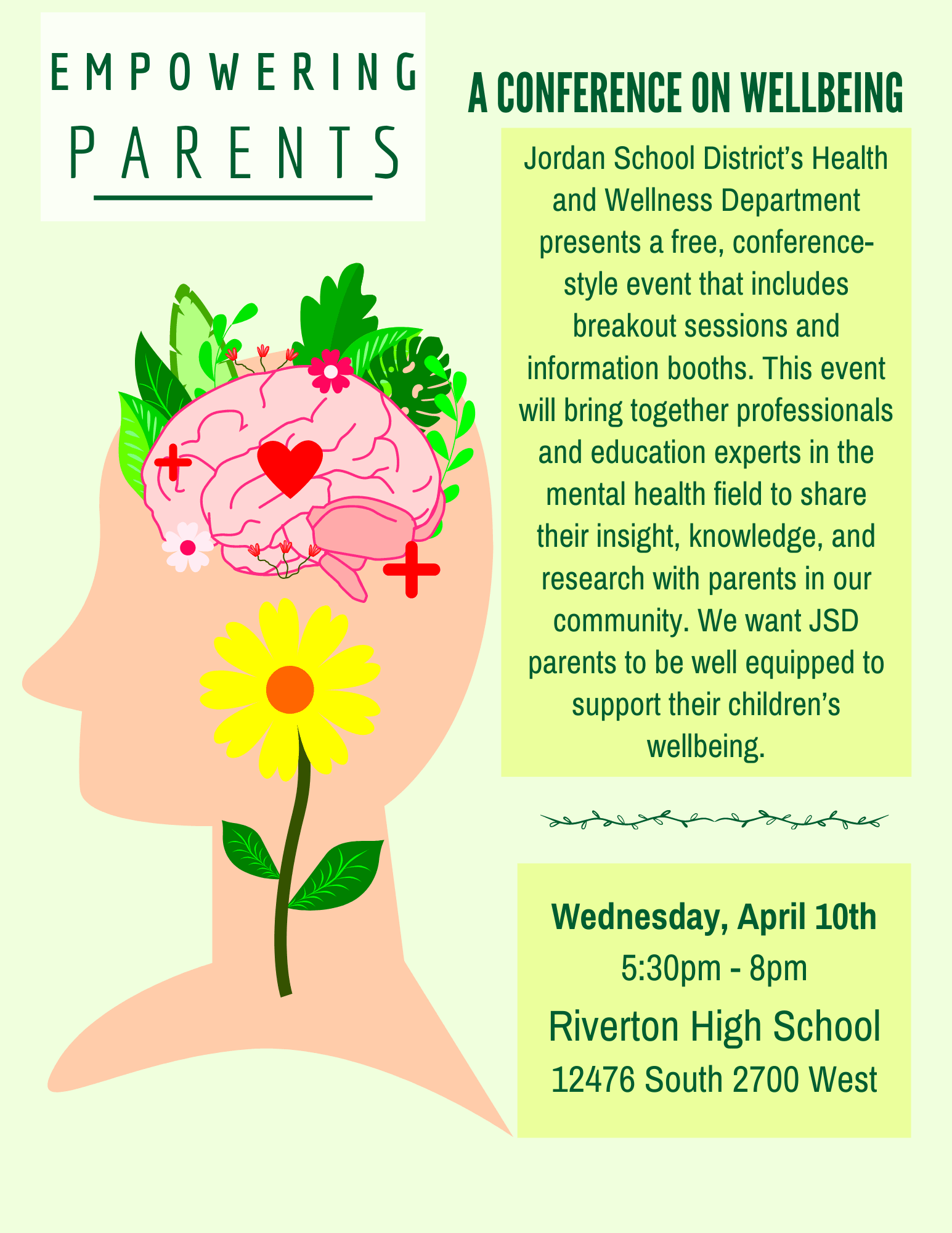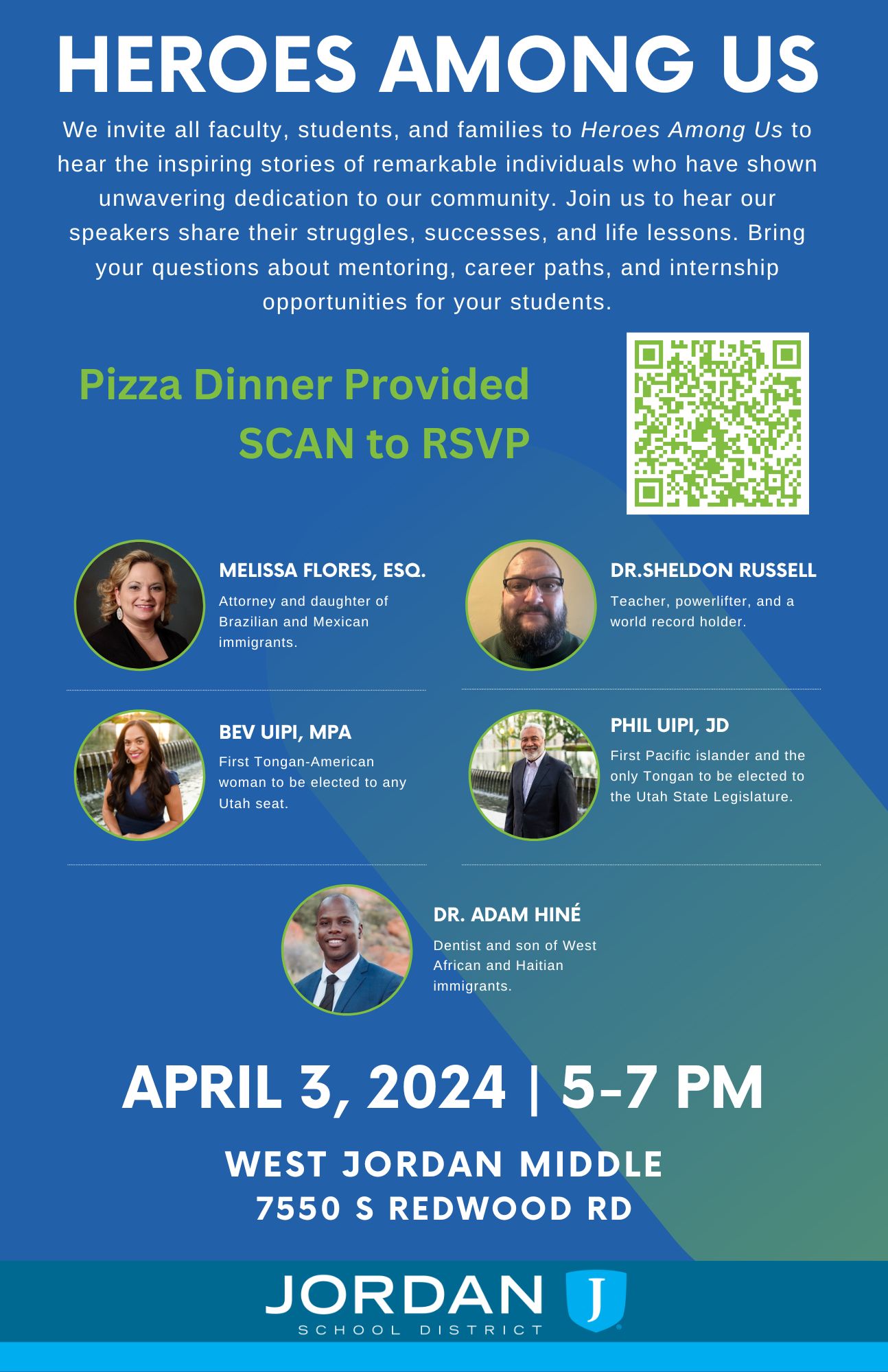Digital Teaching and Learning is thrilled to announce the launch of Elevate Computer Science: Engaging Utah’s Educators in Preparing Future Leaders. The International Society for Technology in Education (ISTE) is offering scholarships to participate in their award-winning professional learning opportunities at no cost for Utah educators. Get ready to revolutionize teaching and learning in your classroom through innovative uses of technology to make learning awesome!
Read more below and complete this short form by April 26, 2024 to launch your professional learning journey! Upon completion, educators can receive stipends of up to $1,000!
Participants will be able to select one (or more!) of the following professional learning experiences:
- ISTE Certification is an internationally recognized credential for educators who have demonstrated mastery of the ISTE Educator Standards and implemented innovative uses of technology to transform learning
- Complete 40 hours in instructor-led professional learning over 10 weeks, and then will curate your portfolio that includes artifacts and reflections aligned to the ISTE Educator Standards over six months.
- UT educators will receive a $1,000 stipend for successful completion
ISTE Artificial Intelligence Course
- Self-paced, instructor-led online course introducing educators to AI for learning and its application in the classroom (15 hour course)
- UT educators will receive a $65 stipend for course completion
- Course Dates: 10/07/24 - 12/09/24 or 02/10/25 - 04/06/25
ISTE Computational Thinking Course
- Self-paced, instructor-led online course designed to deepen your understanding of Computational Thinking and develop strategies for integrating Computational Thinking across subject areas and grade levels (15 hour course)
- UT educators will receive a $65 stipend for course completion
- Course Dates: 9/26/24 - 11/16/24 or 01/13/25 - 03/13/25
ISTE Computational Thinking Pathway
- Open to educators who have completed the ISTE Computational Thinking Course
- Earn up to three Computational Thinking microcredentials
- UT educators will receive up to $225 in stipends for completing the CT pathway
- Pathway Dates: 11/23/24 - 04/06/25 or 03/22/25 - 09/30/25
Take the first step on your professional learning journey today by completing this short application form by April 26, 2024! Please note that completing this form does not guarantee admission. We have a limited number of scholarships and stipends available. We will be making selections and inviting applicants to register for program(s) on or before May 10, 2024.
If you have any questions about the offerings above, please contact James Gurney at jgurney@iste.org or Jared Covili at jared.covili@jordandistrict.org for more information.