September-October Elementary Social Studies Toolbox Newsletter
September 15-October 15 is Hispanic Heritage Month. Our newsletter will include some literacy activities that you can do in honor of this month. October is also the 135th anniversary of dedication of the Statue of Liberty. Many of the Utah State Social Studies Core Standards for the younger grades teach about symbols of the United States. October would be a great time to teach about the Statue of Liberty. October is also the 160th anniversary of the transcontinental telegraph. You could teach students about Samuel F. B. Morse, the invention of the telegraph, and Morse Code. This topic would be a great time to do some cross curricular activities with social studies, science, and literacy.
This month you will find informational texts on Ellen Ochoa, the first Female Hispanic Astronaut (1st Grade), The Salad Bowl Theory (2nd Grade), The Telegraph (3rd Grade), Paiutes (4th Grade), Samuel F.B. Morse (5th Grade), and the Hammurabi Code(6th Grade). There is also a list of picture books that you could use to talk about the anniversary of the Statue of Liberty, the transcontinental telegraph, and Hispanic Heritage Month. Teachers can find a comparing and contrasting activity, a personification activity, and an inference game that are tied to a social studies picture book.
October Elementary Social Studies Toolbox Newsletter
LETRS In-person Sessions
Schedule for LETRS Unit 2 in-person sessions is now available on MIDAS!! Use #60077
Update from USBE
Unit 2 in MIDAS is now available and is ready for enrollment, please use course #60077. Sections are still being added - this unit will run through December 17th. When sharing this information with your participants kindly remind them of the following:
- Unit 1 face-to-face training must be completed prior to attending unit 2.
- Online work for Unit 2 must be completed prior to attending their face-to-face training.
- When participants enroll through MIDAS, they must:
- Search for course ID #60077
- Complete their registration (Check Out) from their MIDAS Cart
- Participants must enroll for ONE section only - If a participant chooses to attend on a different date other than the one they originally enrolled in, they must first unenroll from the previous section before enrolling on to another.
- Once a section has filled up to the max of 40, no additional participants will be allowed.
- If a participant received an email stating they are Waitlisted, they are not enrolled and must find a different date to attend. No exceptions.
- Participants must NOT SHARE ZOOM LINKS. Every participant must be logged in to Zoom from their own laptop. No sharing screens, or zoom links is allowed.
- To be awarded USBE credit a participant must be successfully enrolled in MIDAS, being waitlisted does not count.
LETRS Update
Please check the LETRS Information web page often, as this is how we can communicate the most updated information as changes happen. Look through the various tabs. The two that get updated most frequently are the FAQs page and our new newest tab, “Information from USBE”. You’ll also find links to the unit completion form, teacher survey, and more!! Access the page from the Teaching & Learning Home page.
Most importantly, THANK YOU for the time and effort you are putting into LETRS and the other literacy initiatives this year!! What a positive life-changing difference you can make in the lives of our students!!
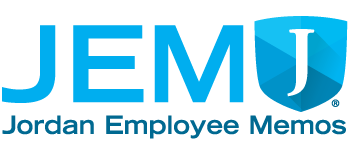

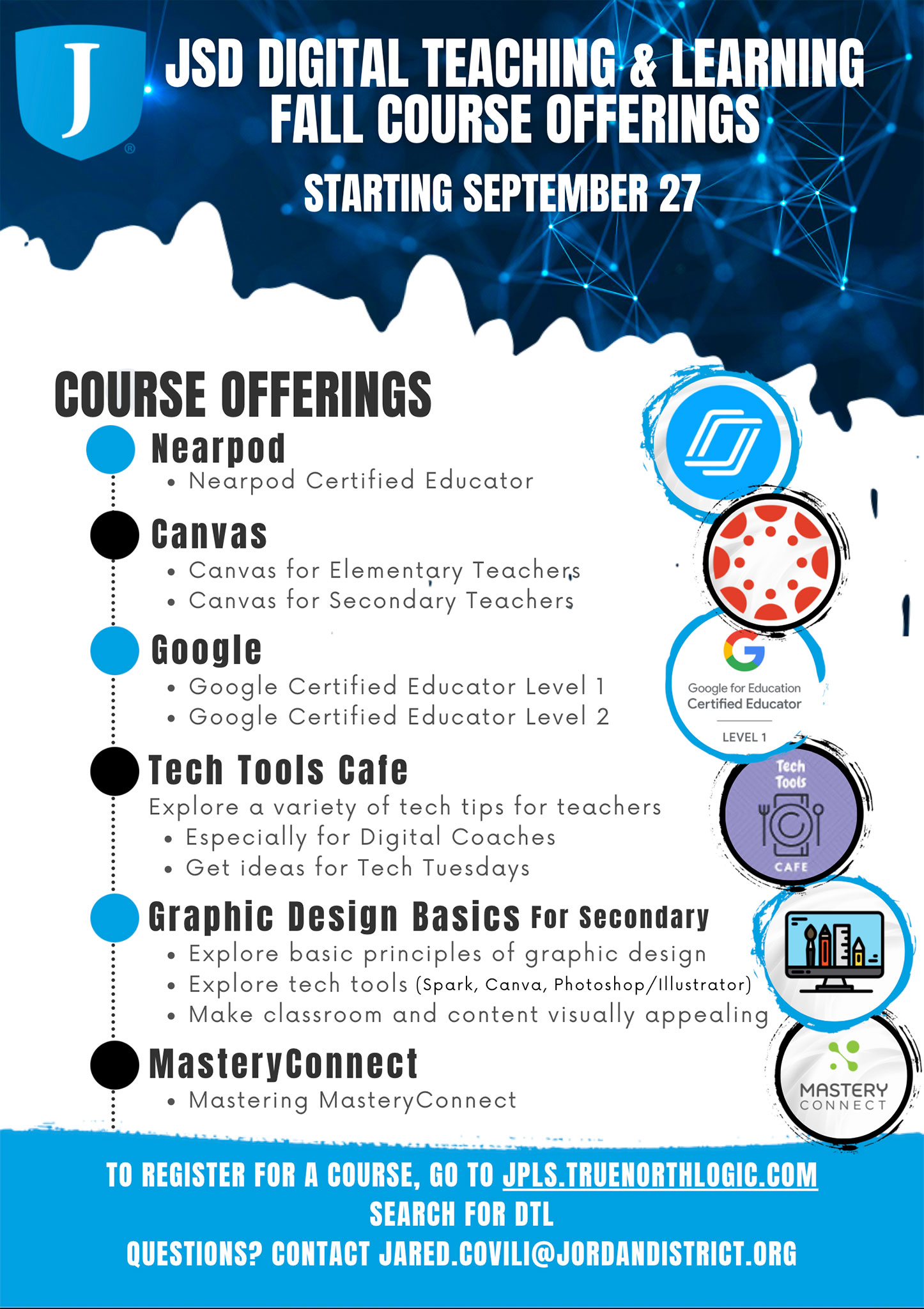
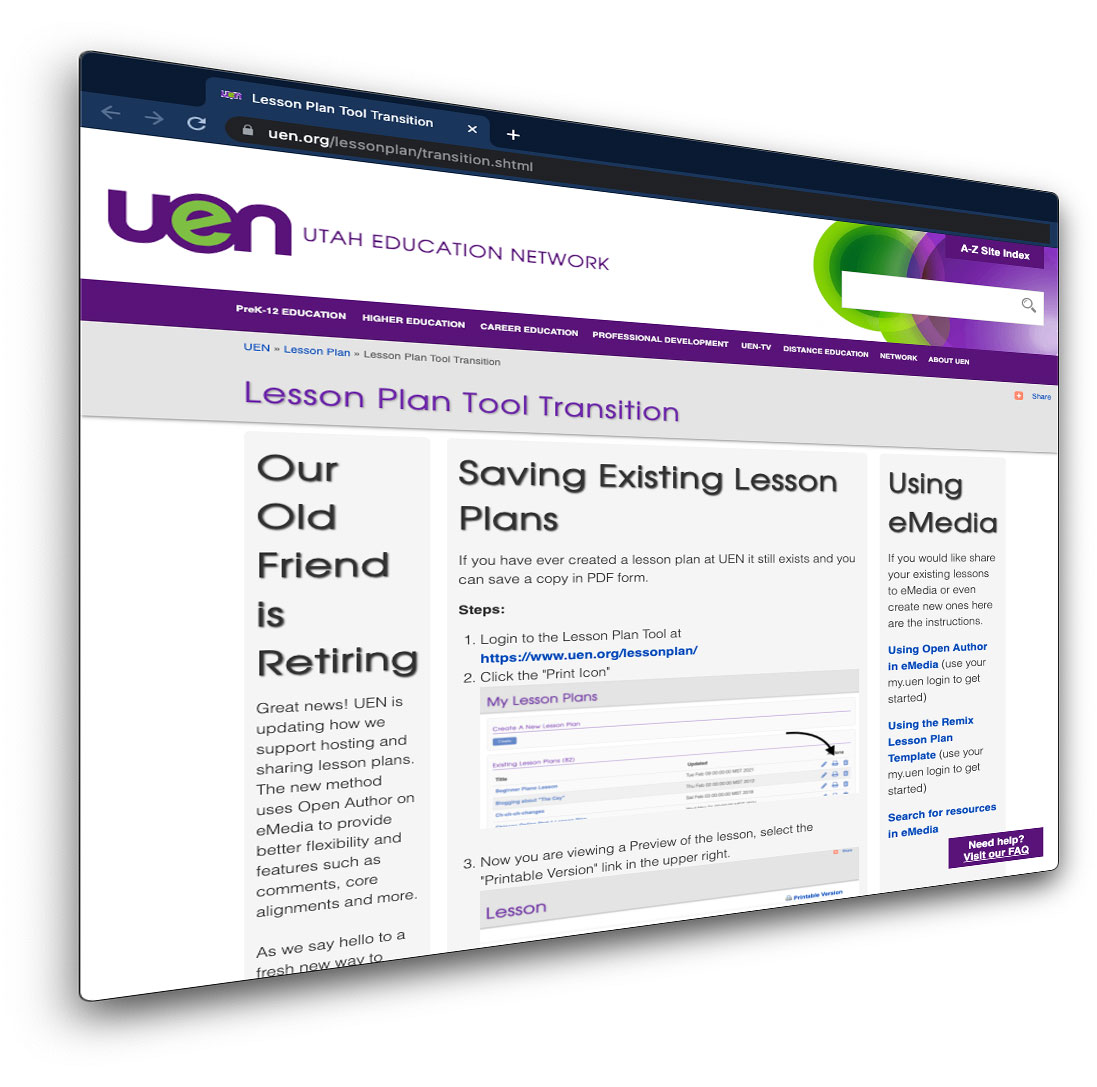 Great news! UEN is updating how we support hosting and sharing lesson plans. The new method uses Open Author on eMedia to provide better flexibility and features such as comments, core alignments and more.
Great news! UEN is updating how we support hosting and sharing lesson plans. The new method uses Open Author on eMedia to provide better flexibility and features such as comments, core alignments and more.  We recently sent a notice to all schools and departments requesting information regarding individual employee years of service. We are using this information to recognize individuals for their time spent working here, with Jordan School District “Years of Service” Pin Sets.
We recently sent a notice to all schools and departments requesting information regarding individual employee years of service. We are using this information to recognize individuals for their time spent working here, with Jordan School District “Years of Service” Pin Sets.

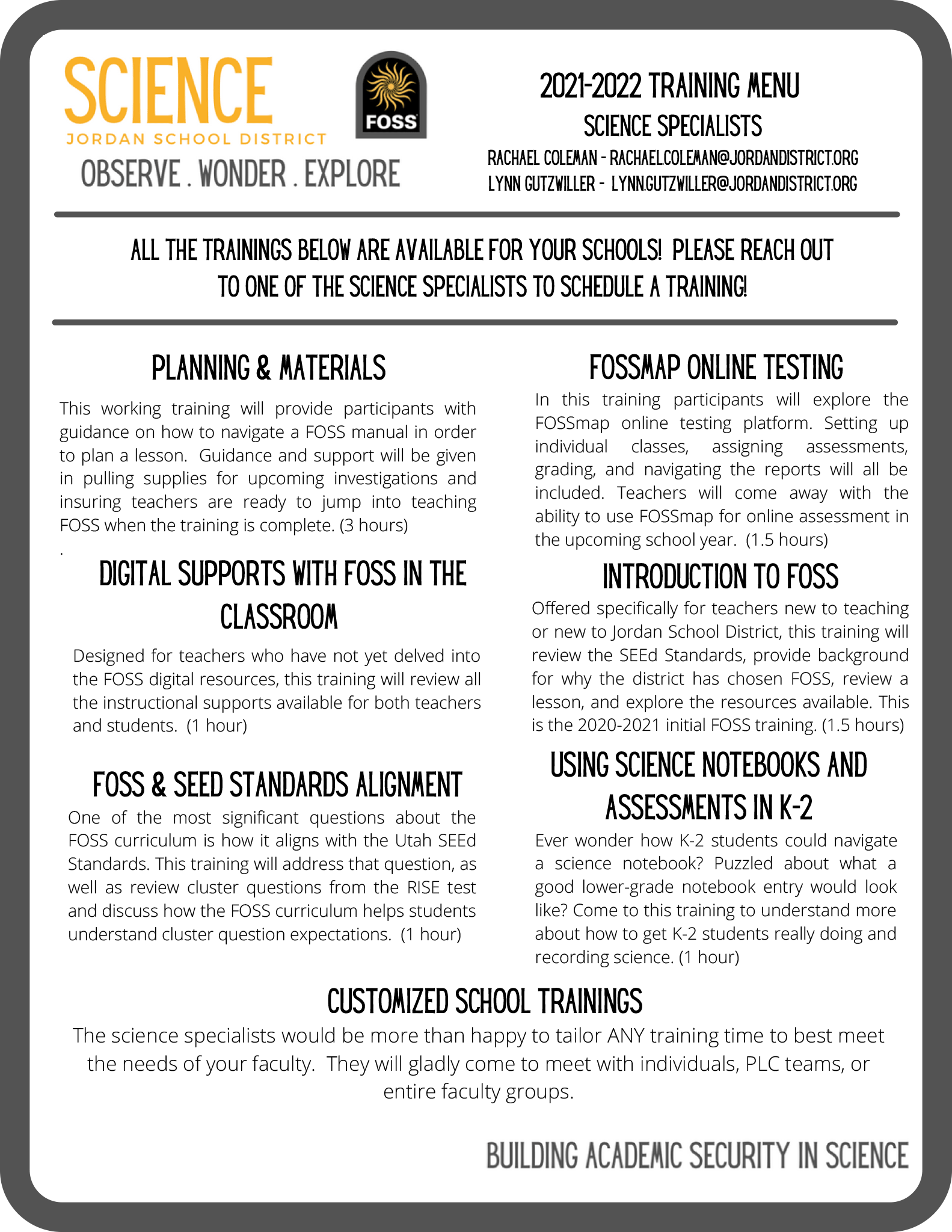
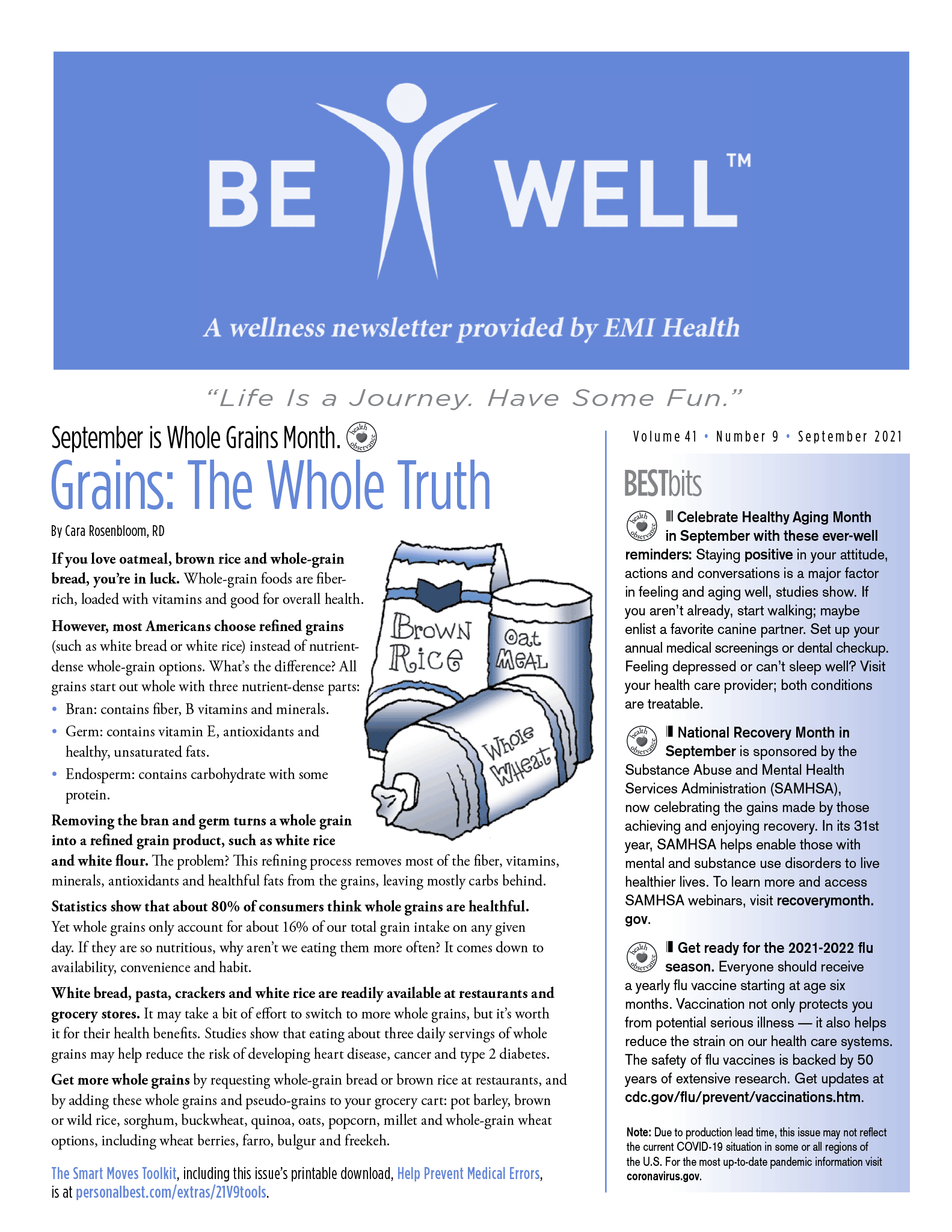
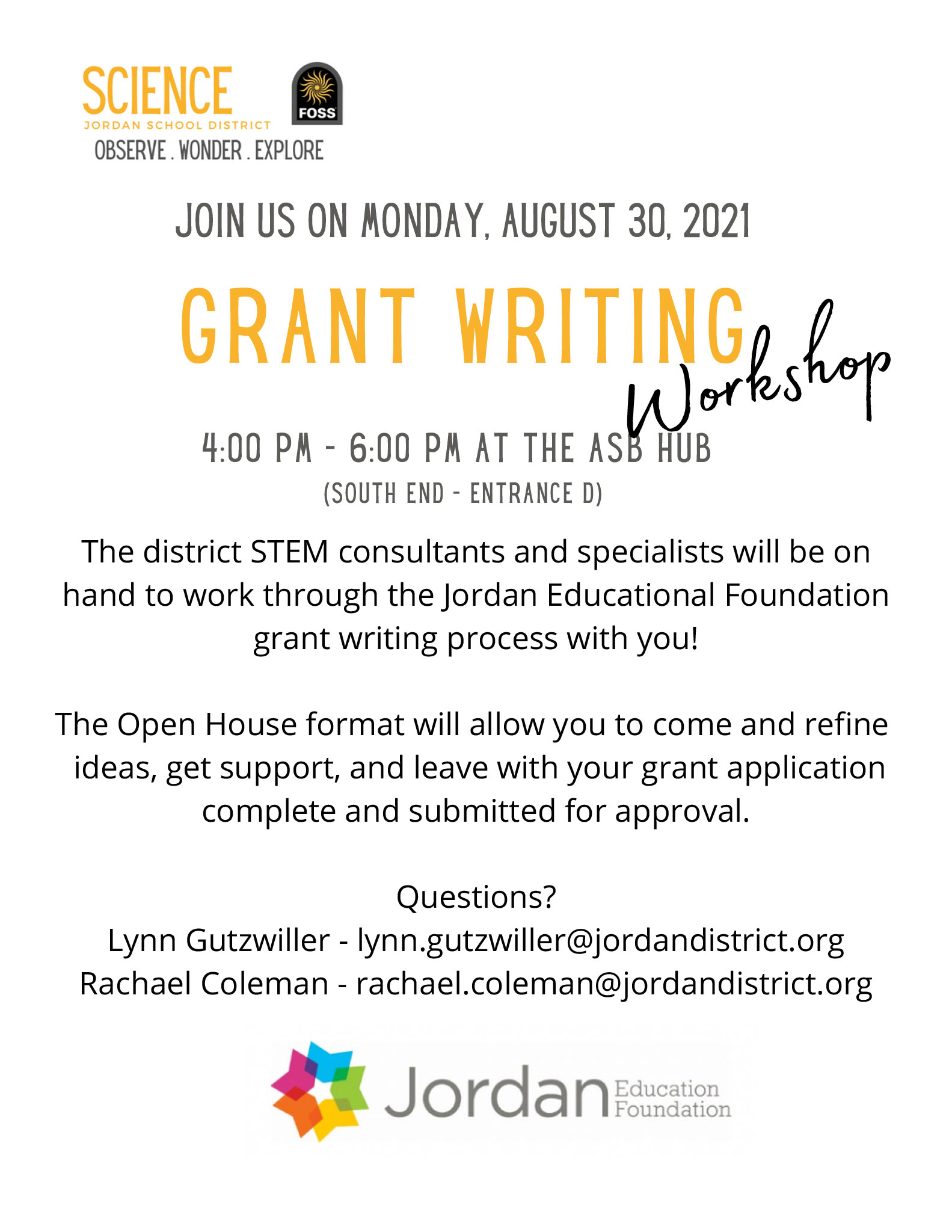
 USBE is seeking your feedback on early literacy and math professional learning opportunities. Please take 5 minutes to fill out this brief pre-survey. A post survey will be sent in September.
USBE is seeking your feedback on early literacy and math professional learning opportunities. Please take 5 minutes to fill out this brief pre-survey. A post survey will be sent in September. Dear Educator,
Dear Educator,