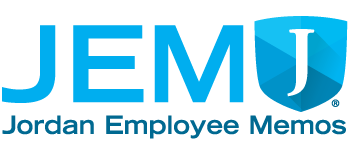MasteryConnect has added a new feature for teachers that allows them to create and author items in their own personal item bank.
So what does this mean?
Currently, the majority of teachers in our district are using document based assessments in MasteryConnect. In other words, they are uploading a document into MasteryConnect and then creating an assessment to give to their students.
Some schools have purchased an item bank that gives teachers access to thousands of “items” or test questions that have been aligned to core standards. These items are very different from document based assessments because they allow for many of the technology enhanced features that our students have seen on their end of year SAGE tests. These features also require students to interact with the questions in a more authentic way, and allows teachers to assess at a deeper level.
Jordan School District teachers now have the ability to use these same technology enhanced features to create their own “items” in their personal teacher item bank!
How should teachers name the items that they create?
Many teachers have discovered this tool on their own, and have begun to create items in their banks. Because teachers will eventually be able to share these items with other teachers throughout the district, we are asking teachers to use a very specific naming convention for the items that they create.The naming convention we ask users to follow is: School location #, 3-digit User Initials, teacher-selected title.
Here is an example of a test item I might create:
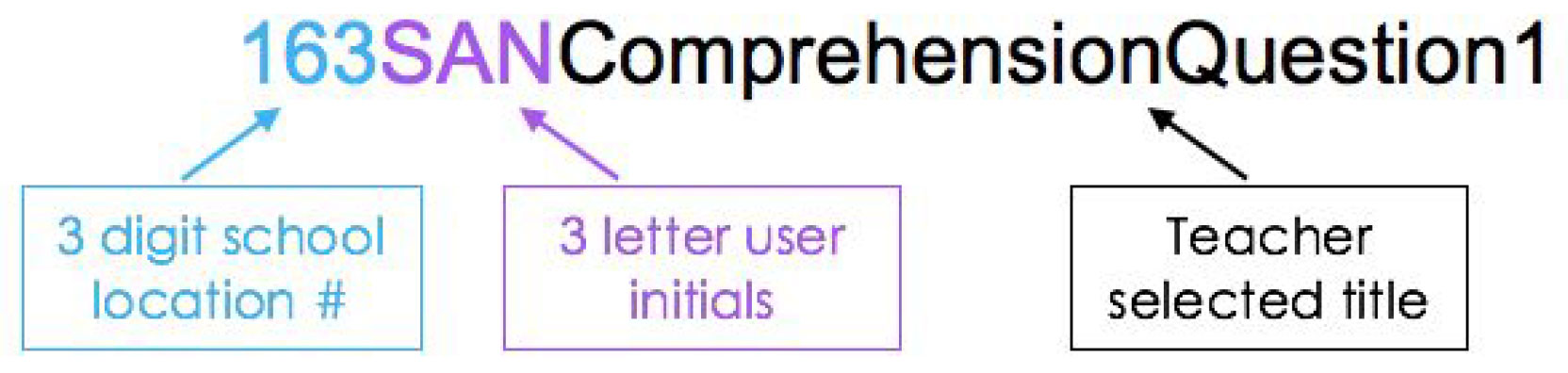
Where can teachers learn more about Teacher Item Banks?
*If a group of teachers in one location would like a training, have your administrator contact Todd Theobald, our JSD MasteryConnect Consultant.