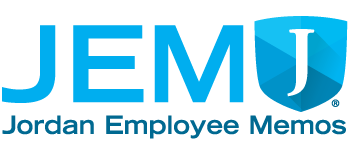All paychecks that are not direct deposited will temporarily be mailed to your address on file in Skyward. This will take effect today, March 13th, until further notice.
To avoid possible delays in receiving your paycheck, please log in to your Skyward Employee Access to verify that your address is correct, or to make any changes to your address.
- Log in to Skyward Employee Access (call 801-567-8737 for login assistance if needed)
- EMPLOYEE INFORMATION tab
- PERSONAL INFORMATION (under Employee Information heading)
Address
- View and/or change your address online:
- ADDRESS (under Demographic heading)
- View and/or change your address by telephone:
- Call Human Resources at 801-567-8150
Direct Deposit
- View and/or change your direct deposit online:
- DIRECT DEPOSIT (under Payroll heading)
- Paper Direct Deposit Authorization form:
- Call the Payroll Department at 801-567-8154, or email carolyn.bevan@jordandistrict.org
- Do NOT email your completed Direct Deposit authorization
W-4
- View your W4 information online (you cannot change your W-4 online):
- W4 INFORMATION (under Payroll heading)
- Paper W4 Form:
- Call the Payroll Department at 801-567-8154, or email carolyn.bevan@jordandistrict.org
- Search for 2020 W-4 Form online
- Do NOT email your completed W4
W-2
- View your W2 online
- W2 INFORMATION (under Payroll heading)
- VIEW W2 FORM button
- Paper Copy of W2:
- Call the Payroll Department at 801-567-8154