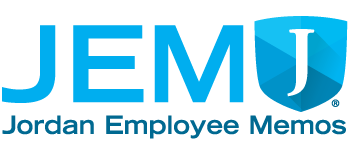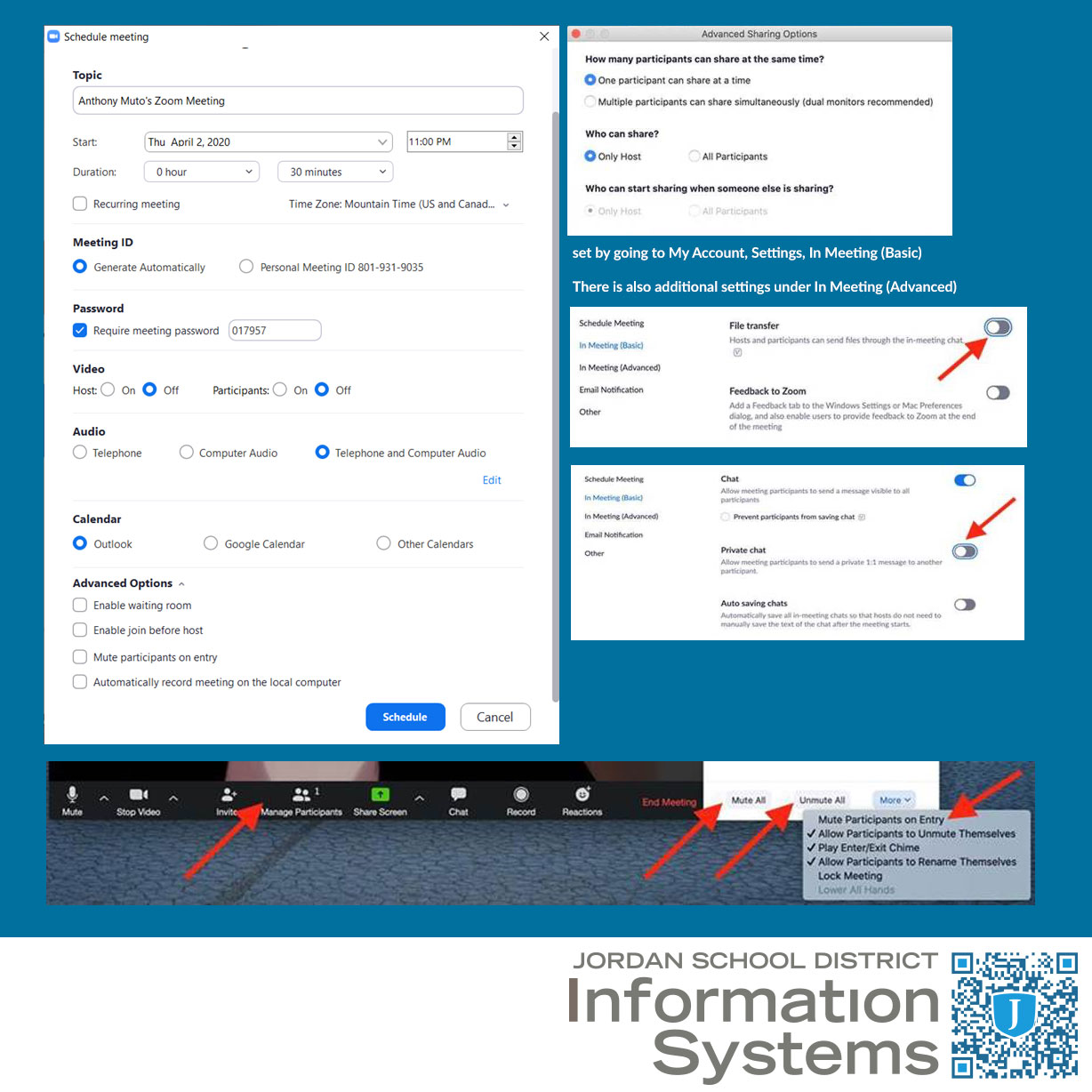 Zoom Bombing can happen when a hacker/attacker spoofs the meeting ID and joins the meeting uninvited and proceeds to disrupt the meeting by sharing their screen with inappropriate images, sending files, sending profanity laced chats etc.
Zoom Bombing can happen when a hacker/attacker spoofs the meeting ID and joins the meeting uninvited and proceeds to disrupt the meeting by sharing their screen with inappropriate images, sending files, sending profanity laced chats etc.
To protect yourself from zoom bombing please follow the following process.
- Use a Unique ID by using the Generate Automatically instead of using your Personal Meeting ID (PMI), also do not post your Personal Meeting ID (PMI) on social media, use calendar invites or email.
- You may want to require a password to join your meeting.
- You can require a waiting room.
- Make sure that only the host can share their screen.
- Create an invite only meeting
- Lock your meeting once they start
- You can also kick someone out or put them on hold.
- There are options to disable participants camera, prevent animated GIFs as well as other files, you can also stop private chat messages.
- Additional options include mute participant, mute upon entry.