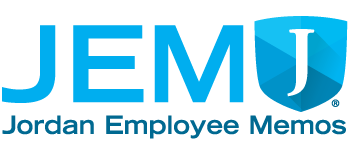New teachers to Jordan District that would like a Zoom account, please fill out this short form and Digital Teaching and Learning will work with the Utah Education Network to set up your access.
- Request for Zoom Account
For teachers who may be unsure if they activated their Zoom account last year, they can find out if they have an active account by following these directions:
- Go to zoom.us and log in using Google.
- Check the Profile and look under the Meeting section. The Personal Meeting ID should be similar to the image below.
- If you cannot log into Zoom or if the Personal Meeting ID does not show UETN, that would indicate that you do not have an active Zoom account.
- If you want a Zoom account, you can then fill out the above form. If you do not want a Zoom account, then no action is required.
If Digital Teaching and Learning can be of any help with teachers regarding their Zoom account, please contact Bonnie Muir, Digital Learning Specialist.