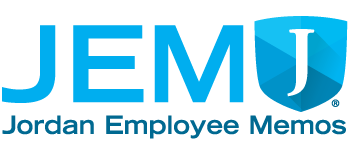Cybersecurity is everyone’s responsibility. Because this is a team effort, we want to increase everyone’s awareness around this topic. In each weekly JEM throughout the month of October we will feature brief articles discussing methods we can all implement to improve security for ourselves and for our students. This week we are focusing on recognizing and reporting phishing. Jordan School District is pleased to present the following video that covers what to look out for with phishing, as well as a few other Cybersecurity tips.
A few things to keep in mind while looking out for phishing emails:
- Is the email urgent? For example, is someone stuck in a meeting and cannot be contacted via phone or in-person?
- Is the email asking for personal information or other unusual requests?
- Is the email riddled with poor grammar or spelling?
- Is the email vague, generic or ambiguous?
- Did the email come from an invalid, unverifiable, or otherwise suspicious email address?
If any of these statements are true, then you may have a phishing email on your hands. What do we do with it?
You have some great tools available to help prevent this. Check them out below.
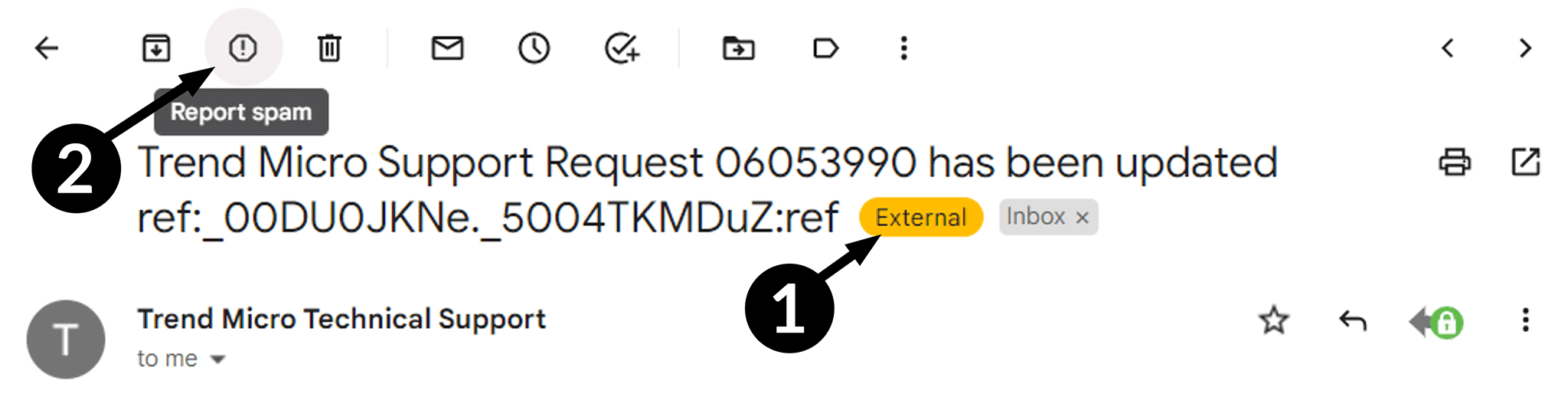
- If the email came from an address outside of Jordan School District, the email will have an orange bubble. Suspicious emails will also have a large yellow or red banner depending on how suspicious Google thinks the email is.
- If the email is something you never want to see again, you can click the ‘Stop Sign’ next to the trash can to report the email as spam. Gmail will take care of it from there. You could also forward the email to security@jordandistrict.org to have the email scanned and verify if it is malicious or not
No one will fault you for being cautious with emails, Think Before You Click! and reach out to Information Systems for help if you have any doubts about the legitimacy of an email.