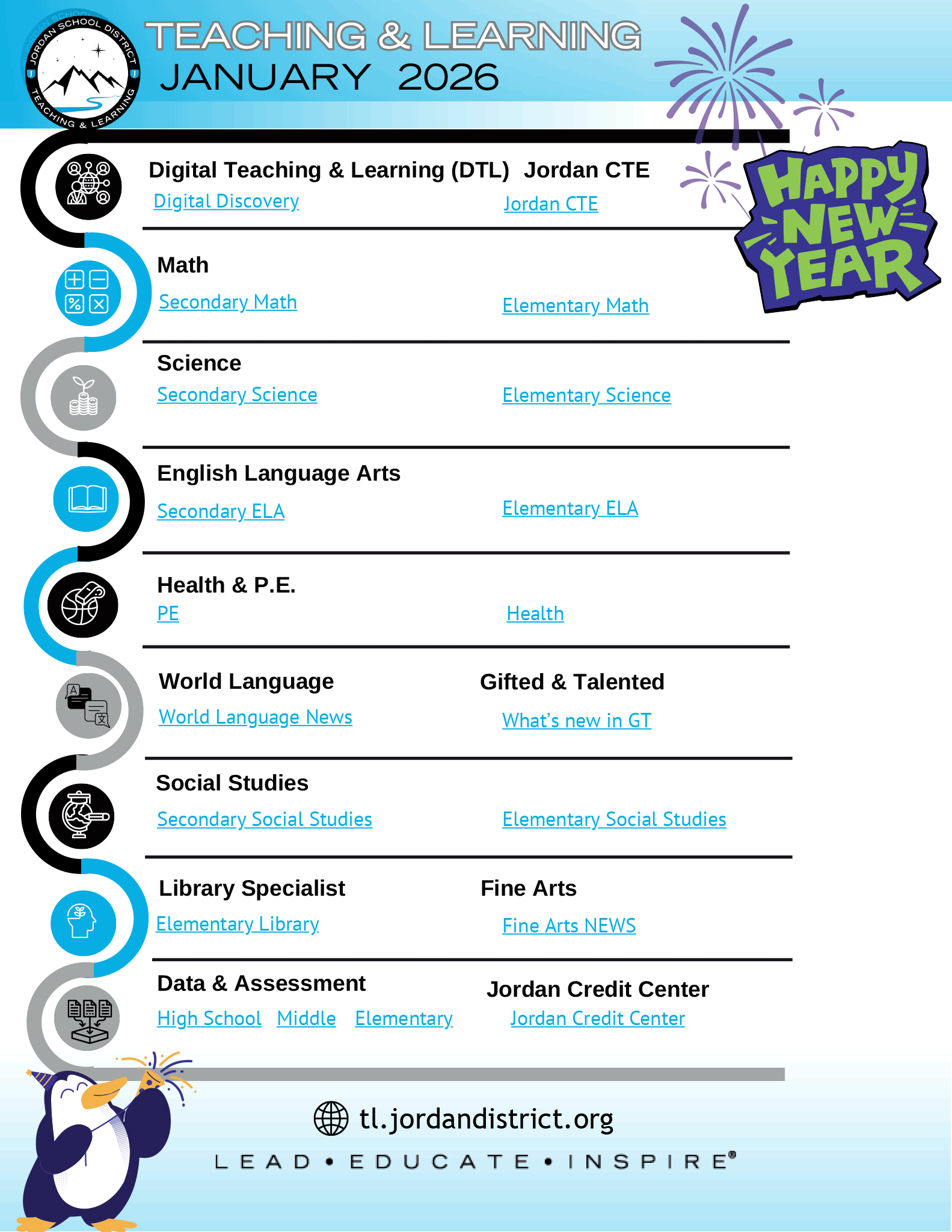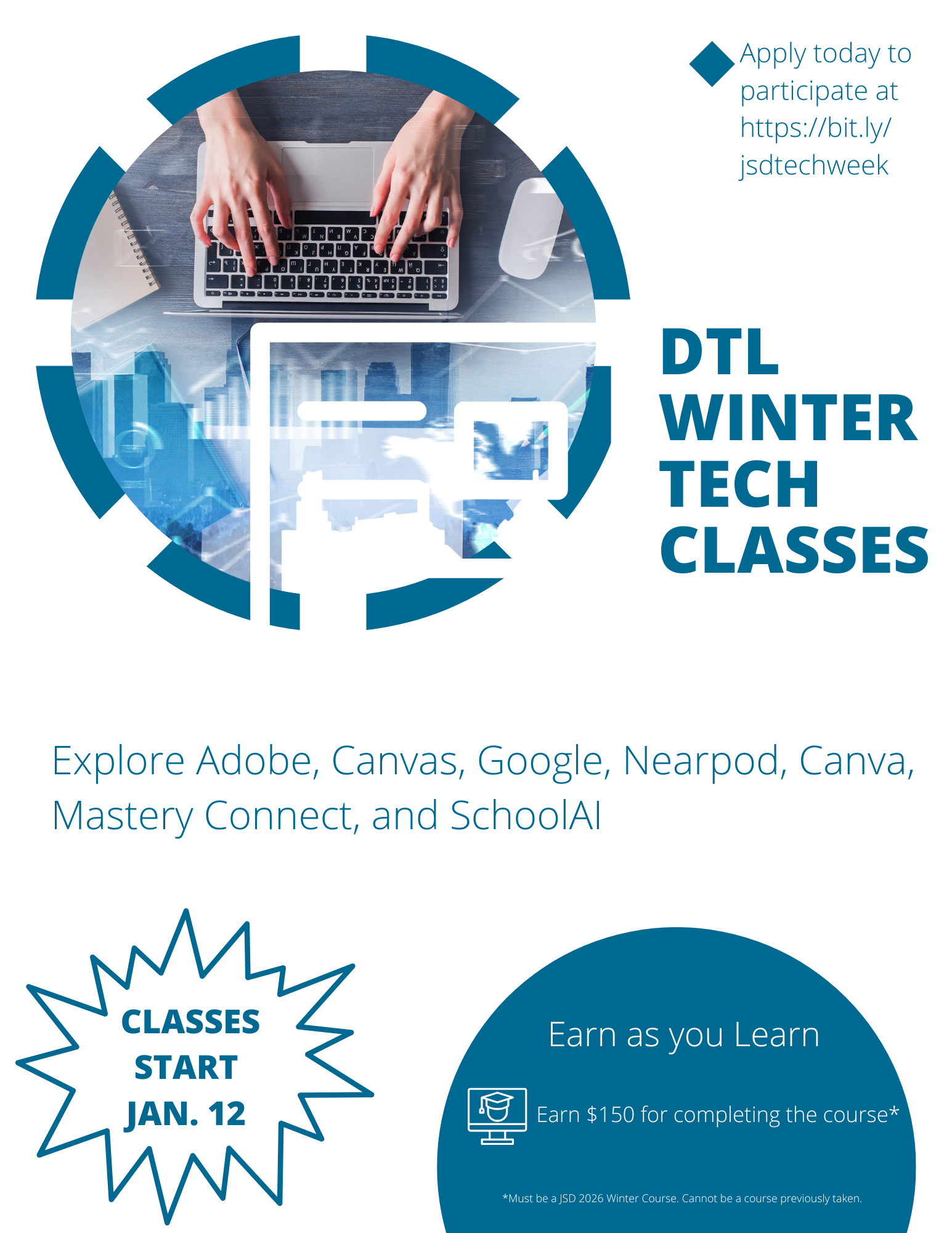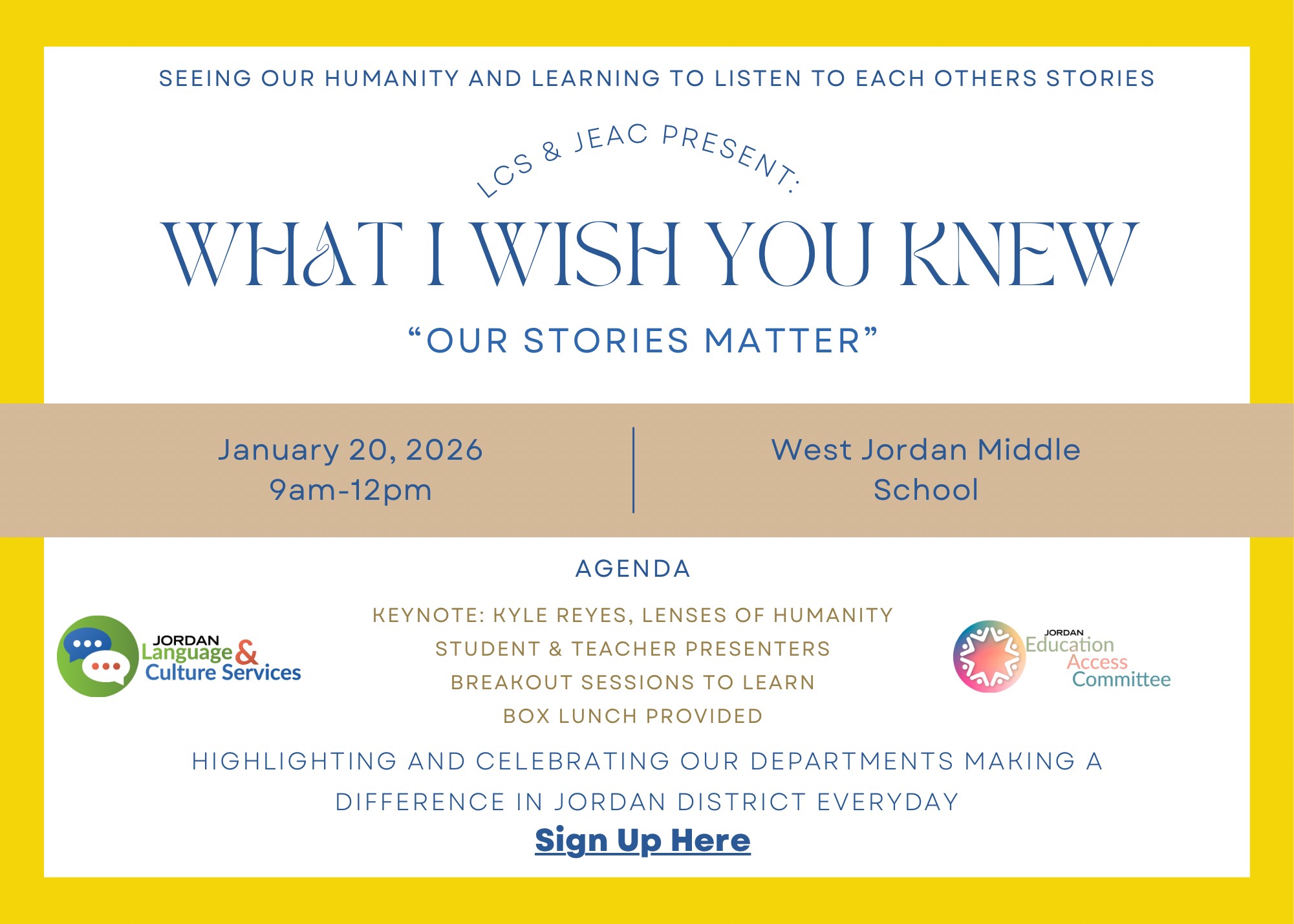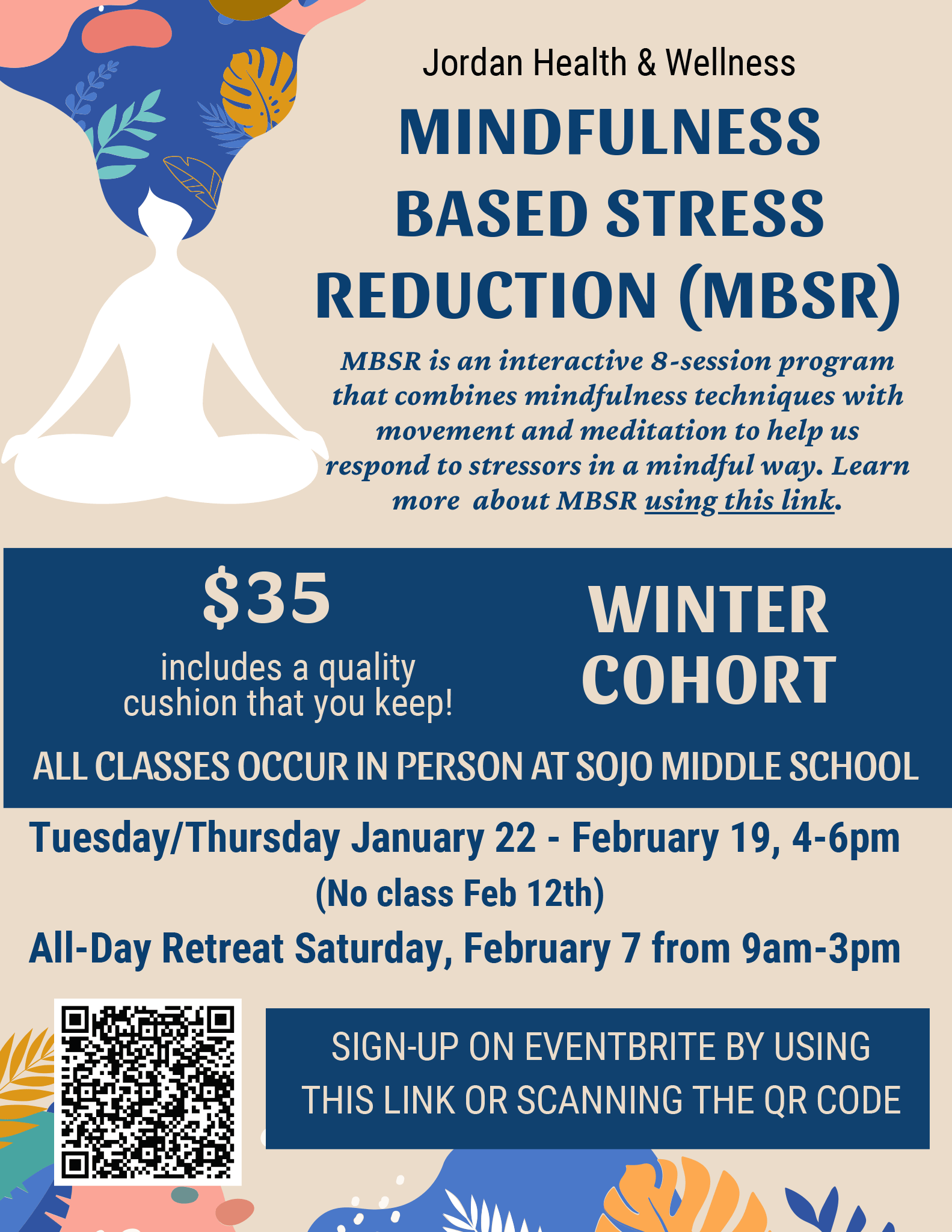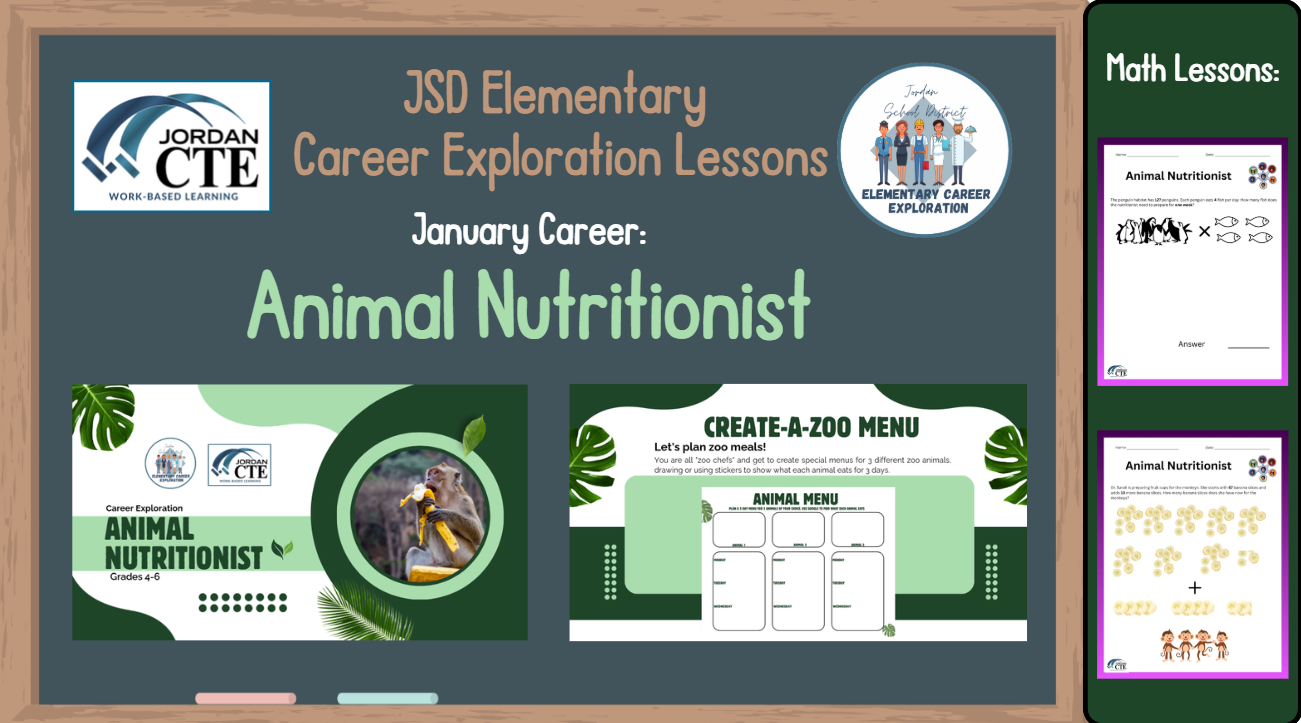This is the final reminder of the remaining ASPEN training sessions for the 2025-26 school year. ASPEN training is required during the 2025-26 school year for all licensed special education teachers, SLPs, school psychologists, elementary school counselors, as well as all Education Support Professionals (ESPs) in SEB and Autism self-contained support classrooms who do not have a current Mandt certification. Staff members working in any other special education setting may choose to attend ASPEN at the discretion of their building administrator and at the cost of their school.
Full ASPEN Certification (Full-day training)
Staff who have not previously completed the full ASPEN certification training and those who did not meet the yearly recertification requirement last school year must register for the in-person, whole-day training. Training dates, times, and Canvas Catalog registration links are attached to this memo. There are four remaining sessions this school year. Seats are limited, so please register for your preferred date as soon as possible.
ASPEN Recertification (Half-day training)
Staff who participated in a full certification or recertification ASPEN training last school year are required to take an ASPEN recertification class this year. Recertification courses will be offered both in-person and online. Register on Canvas Catalog for the preferred format as soon as possible.
In-Person Recertification: Two recertification in-person sessions remain for this year.
Enrollment is limited, and seats will be filled on a “first-come, first-served” basis for those who prefer this option.
Online Recertification: Those registered for an online recertification section will have two weeks during which they can complete the coursework at their own pace. The course is expected to take approximately 3 hours and should be completed during available contract time (licensed) or scheduled daily hours (ESPs). One online section is still available this school year. The date for this session is attached to this memo. This section is open for all settings.
Substitute Coverage (Licensed)
The Special Education Department will cover the cost of substitutes for licensed special education teachers who attend the full certification or in-person recertification. Please use budget code 1292. If there is more than one teacher or ESP who needs ASPEN training from the same building, please consider having them attend on different dates in order to maintain adequate coverage in your school. Part-time ESPs are ineligible for substitute coverage. Counselors and School Psychologists should coordinate ASPEN attendance with their principal to maintain adequate coverage in their building.
Claiming Hours (ESPs)
For the full-day ASPEN certification, part-time ESPs will be asked to use True Time to record their hours on the day of the training. Because the full-day training is 8 hours, this will require ESPs to work with their administrator to adjust their hours during the week of the training so they don’t exceed their allotted weekly hours.
For Administrators: If you are interested in accessing the ASPEN content, please contact Cassidy for the Totem ASPEN online version for principals.
ASPEN 2025-2026 schedule
Register for classes on Canvas Catalog using the links provided
Full Certification (In-Person Sessions)
For new employees and those who have never taken ASPEN
Recertification (In-Person Sessions)
For employees who have taken ASPEN full certification and prefer in-person recertification.
Recertification (Online Sessions)
For employees who have taken ASPEN full certification and prefer online recertification.
For questions, please contact: megan.ruff@jordandistrict.org or cassidy.hansen@jordandistrict.org
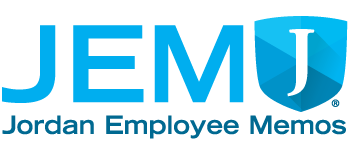
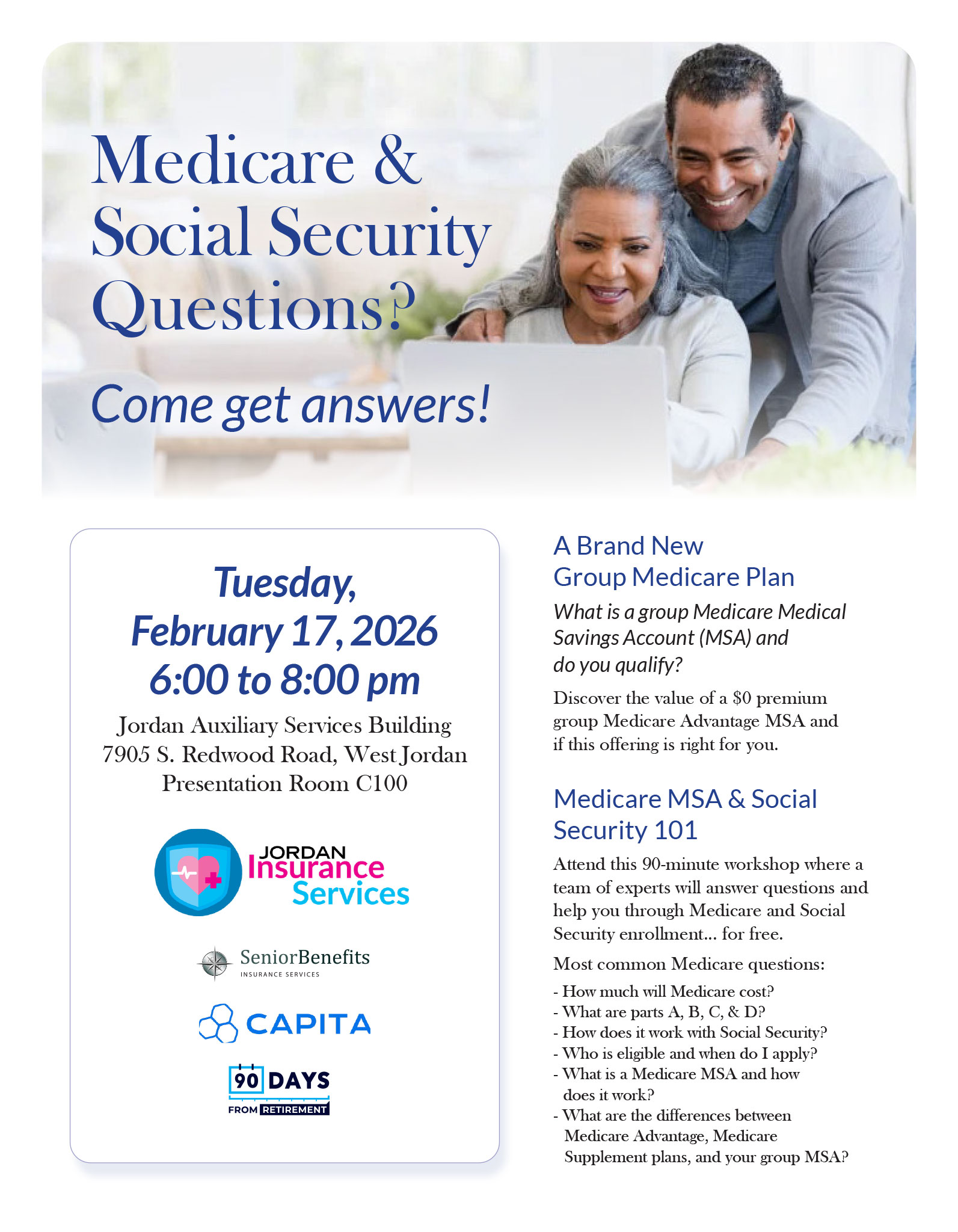
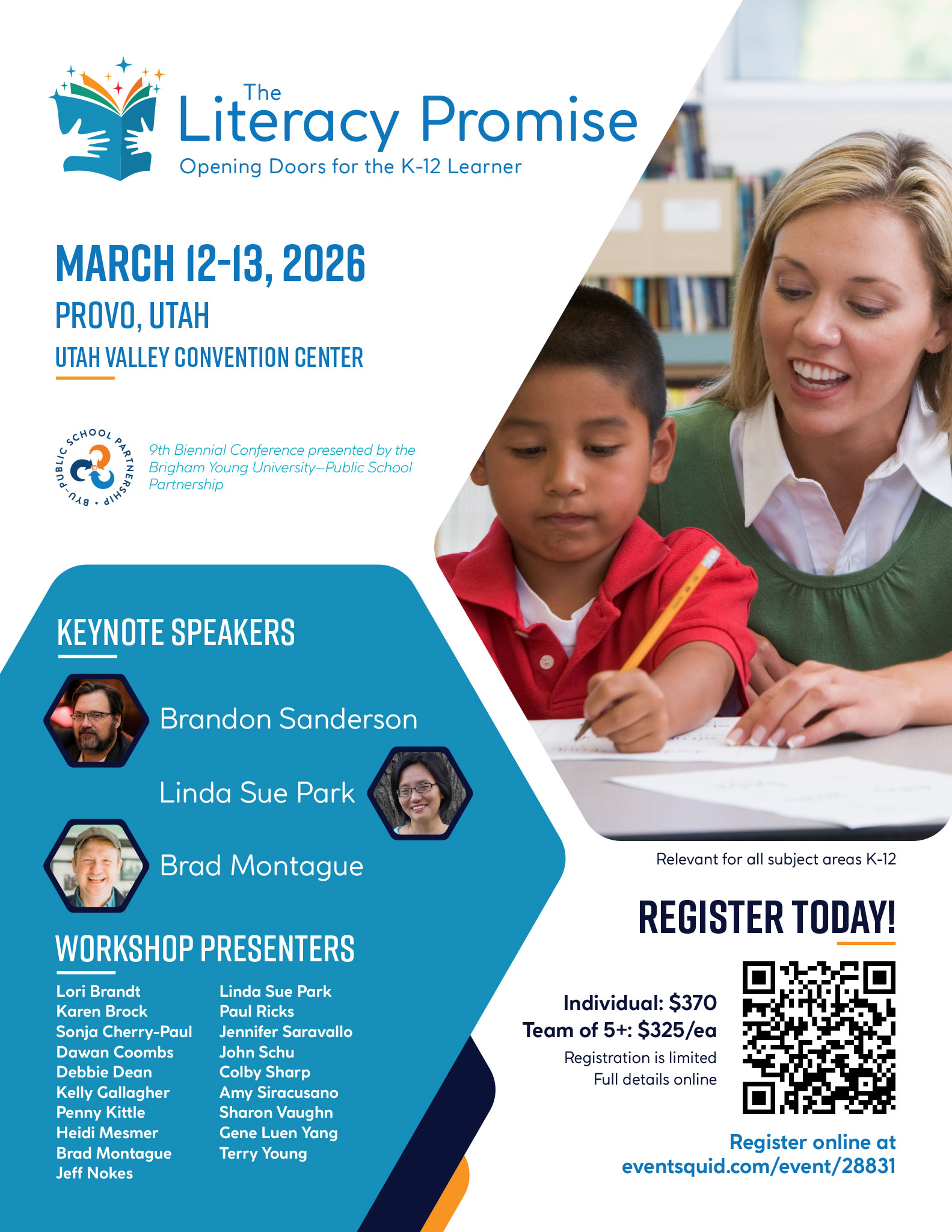
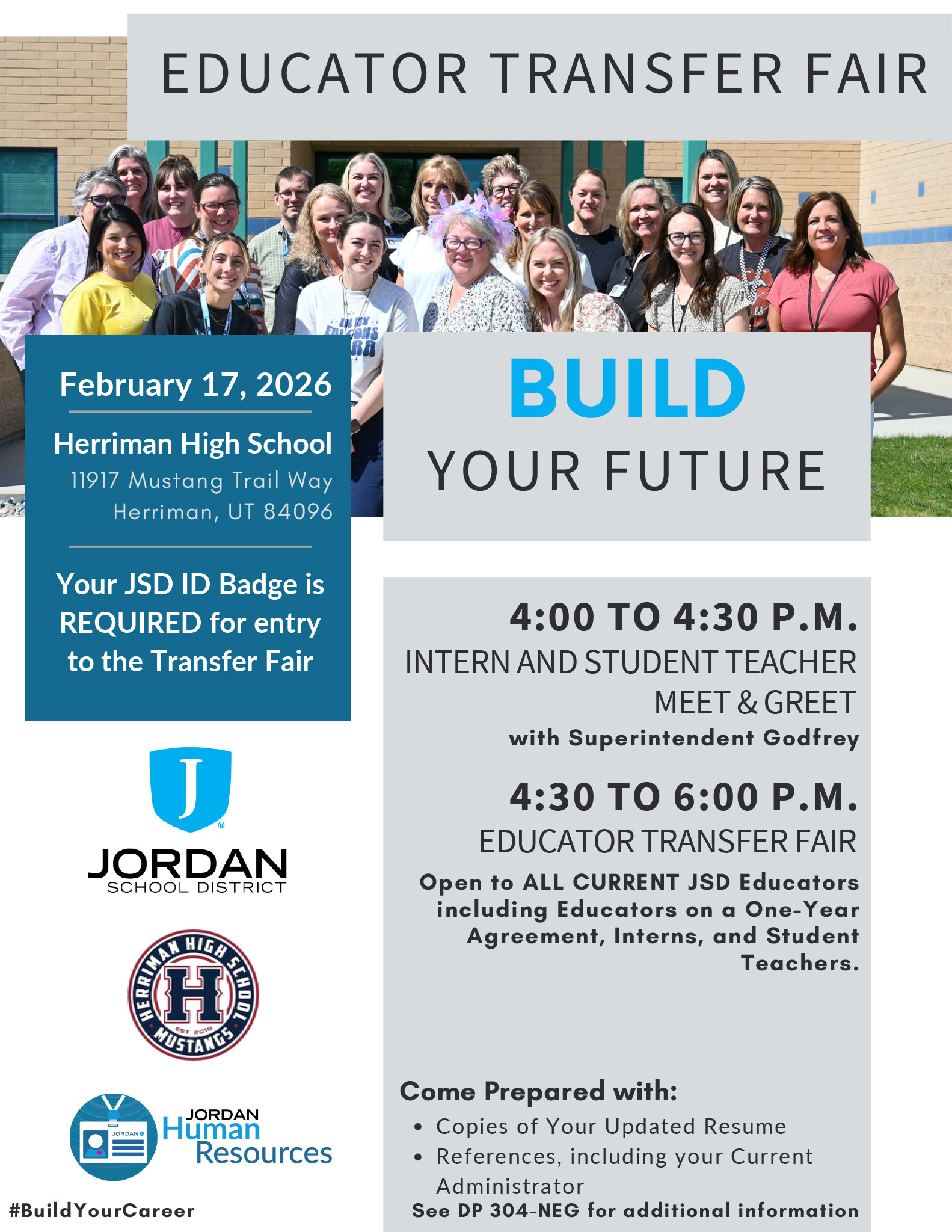
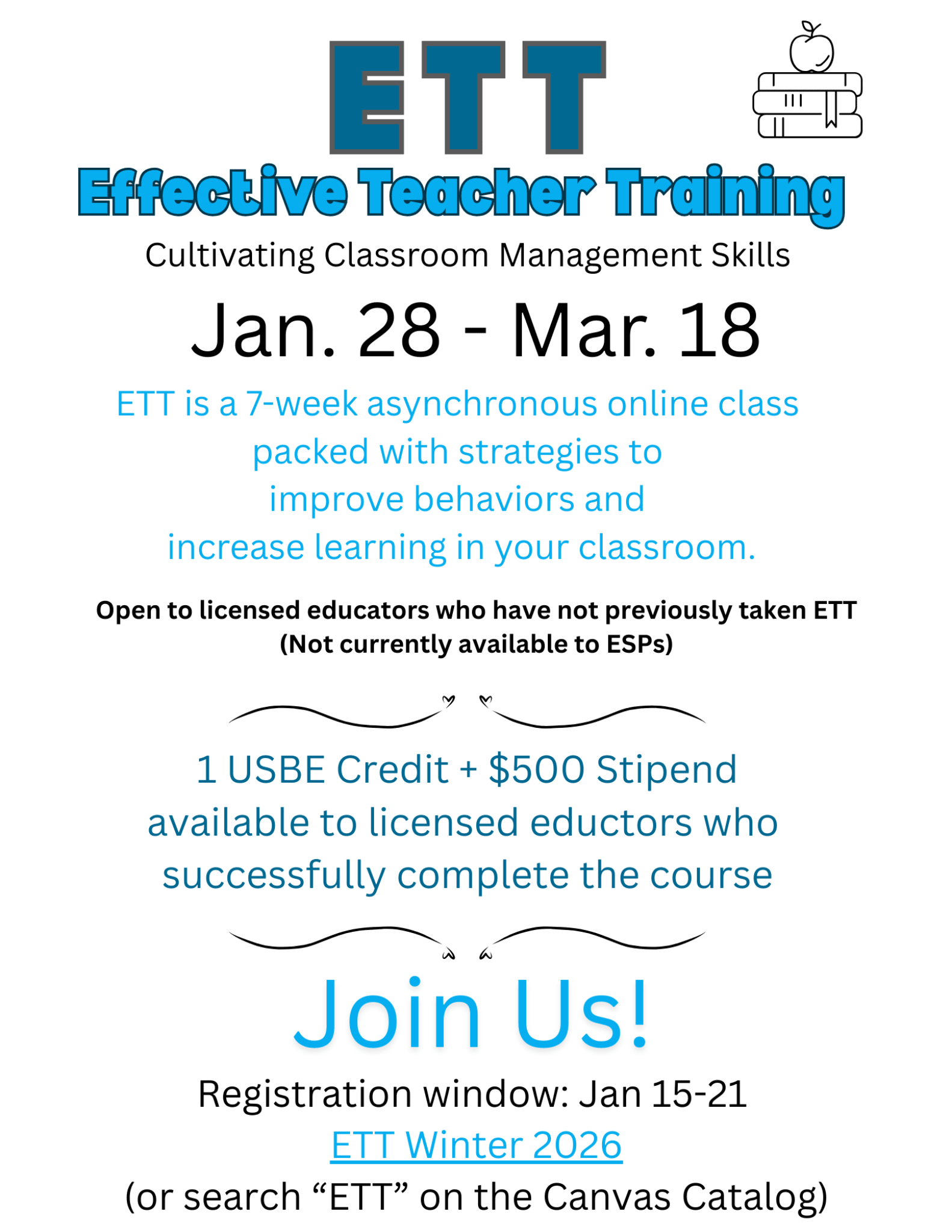
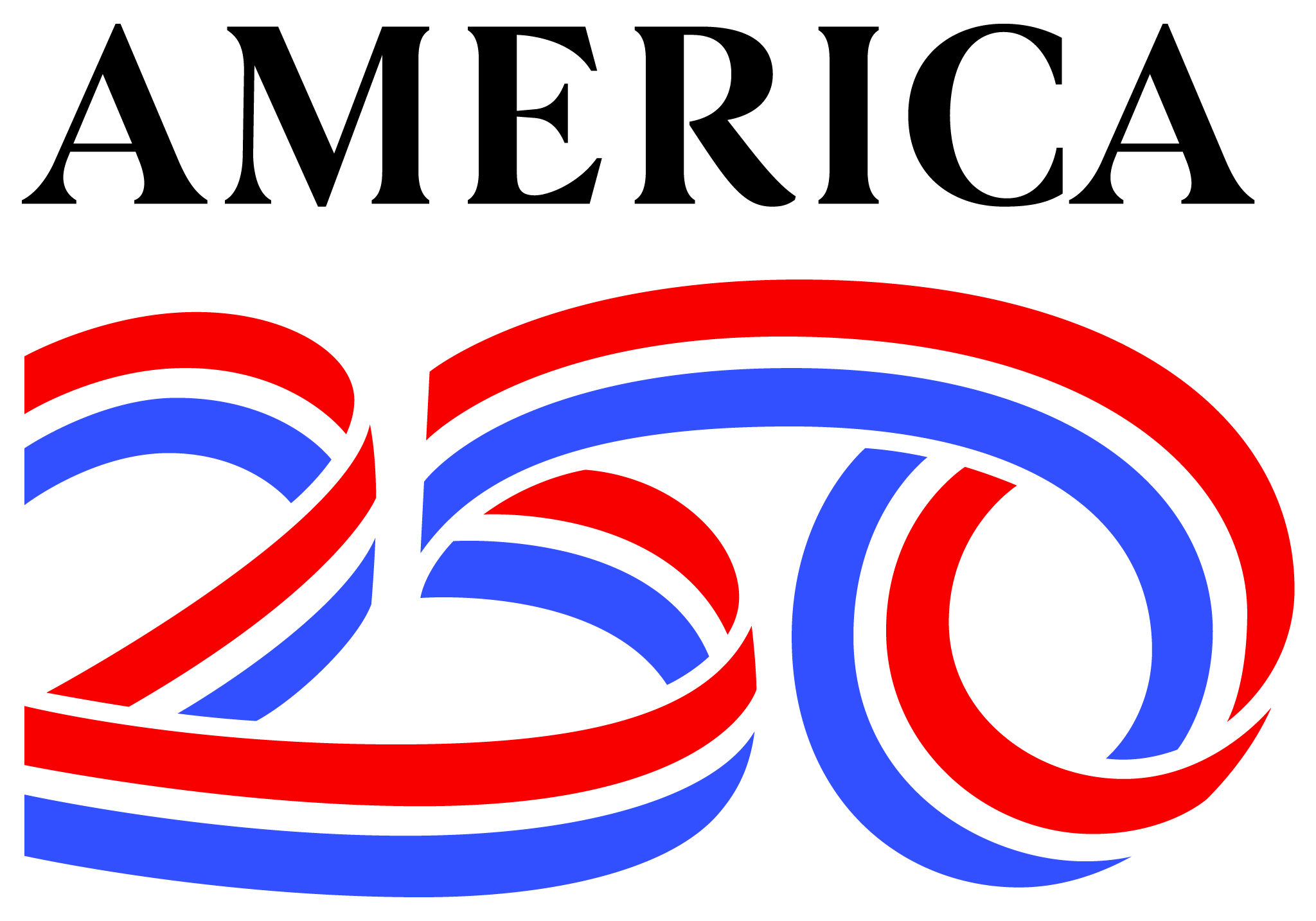 The America 250 Student Awards program is an exciting opportunity for students and their families to celebrate the founding of the United States through creative projects, community service, and more. This initiative is open to all K-12 students.
The America 250 Student Awards program is an exciting opportunity for students and their families to celebrate the founding of the United States through creative projects, community service, and more. This initiative is open to all K-12 students.