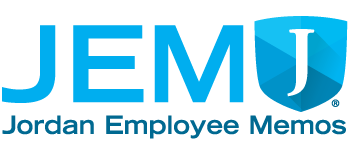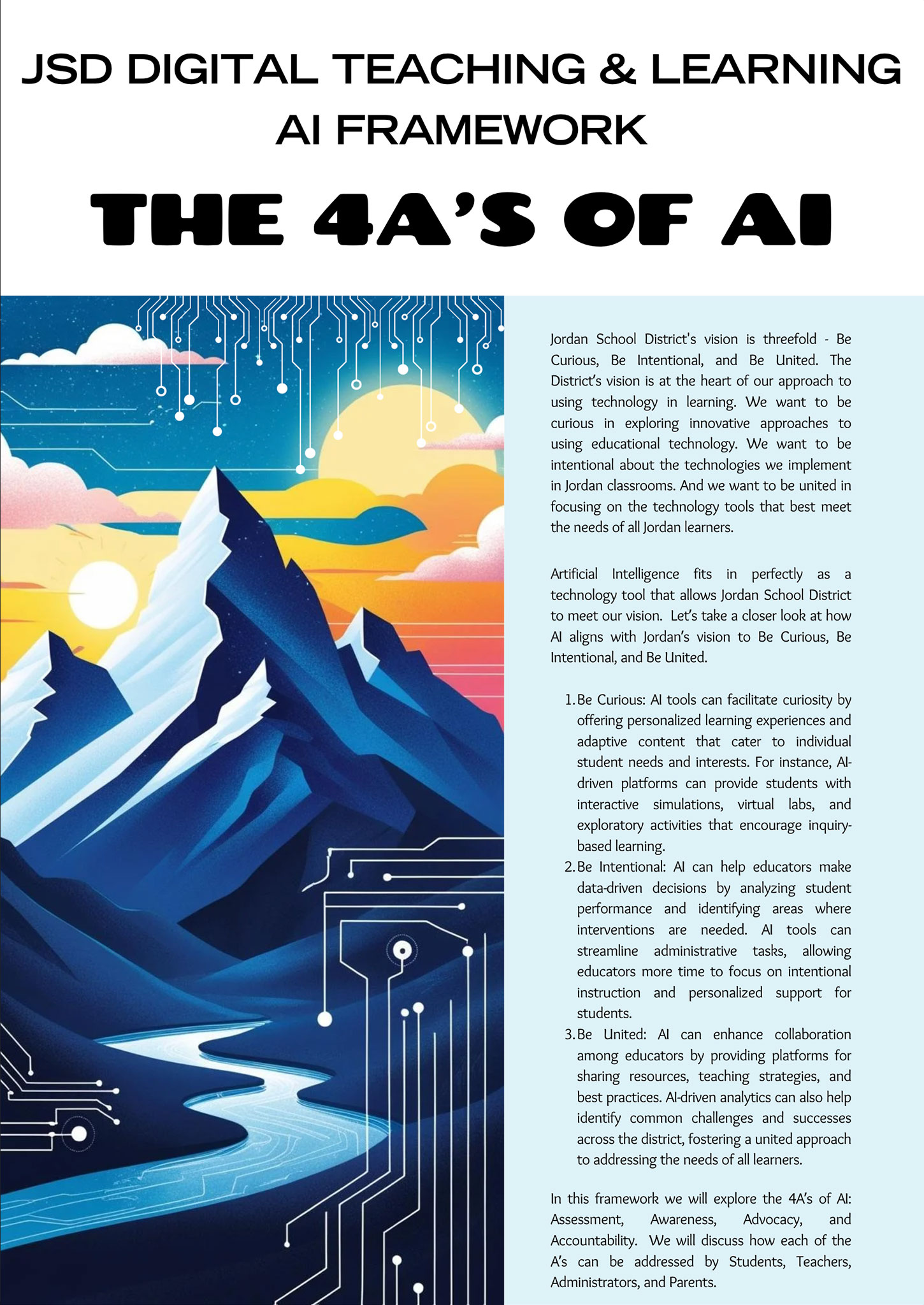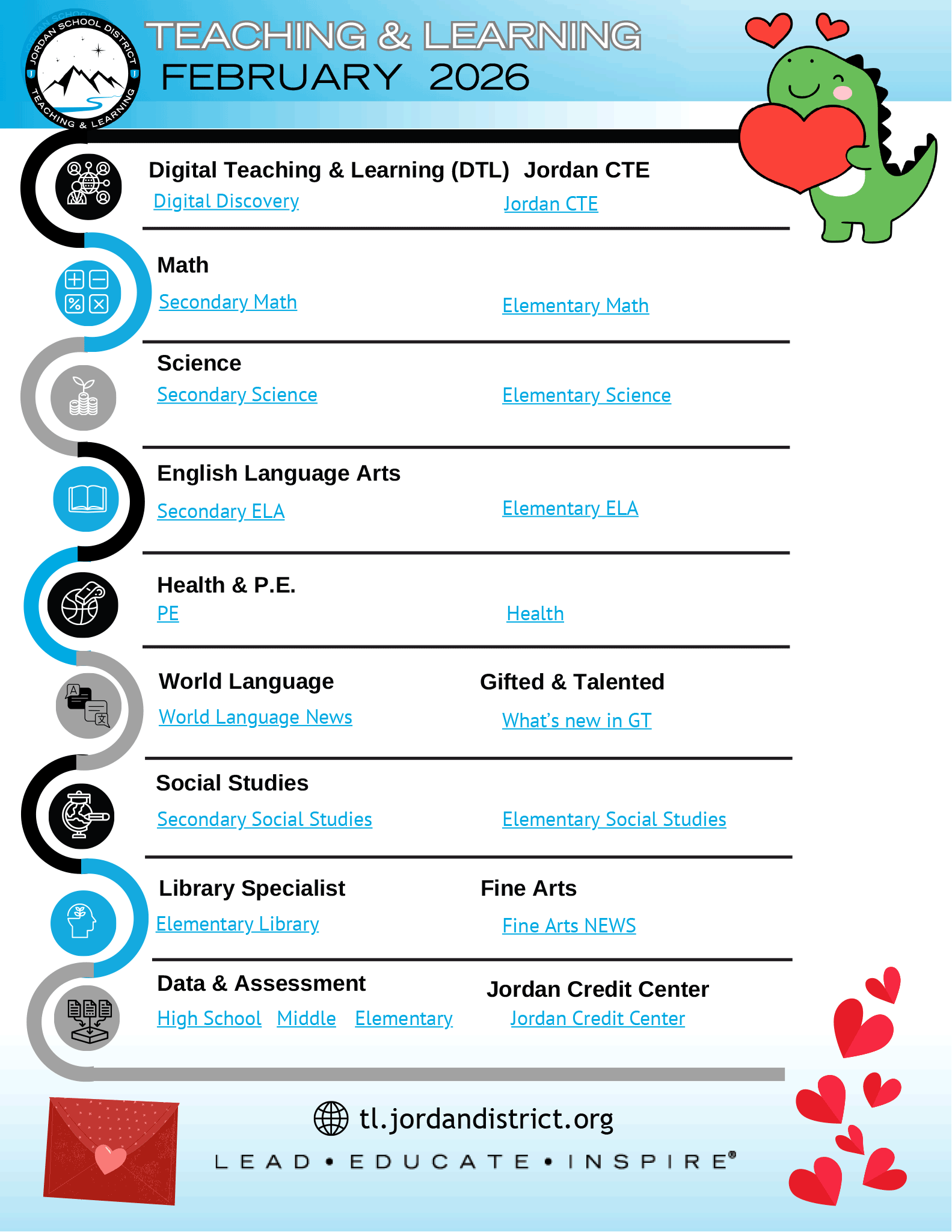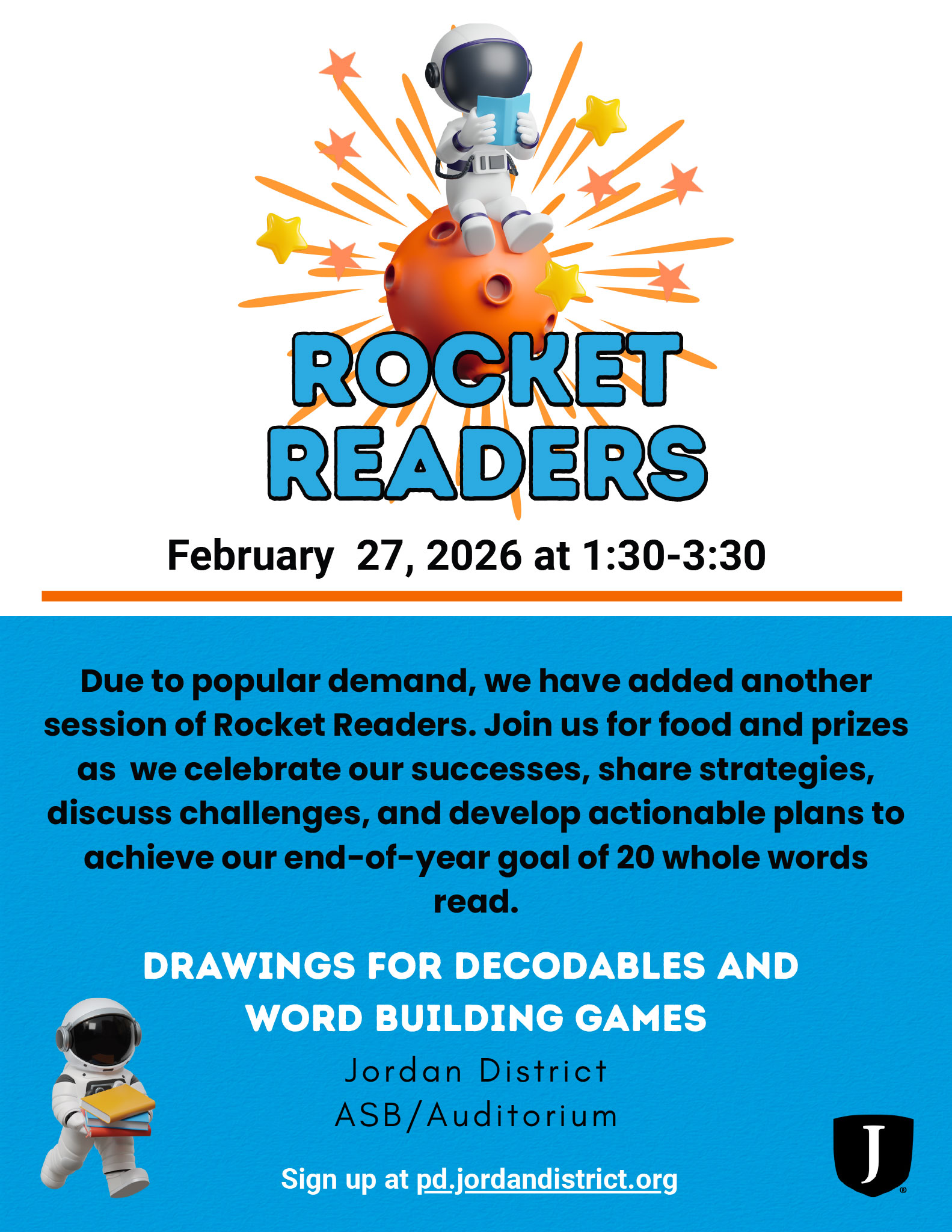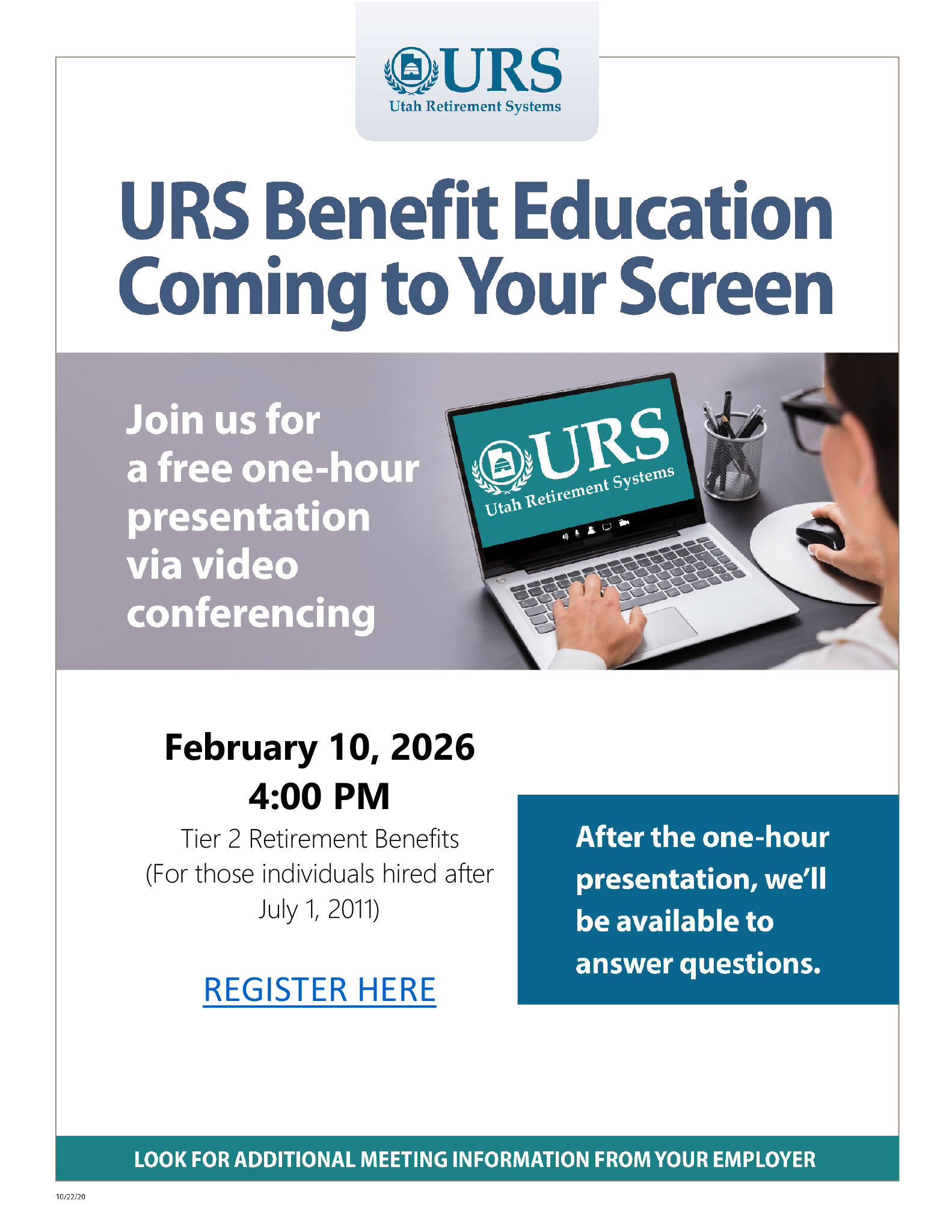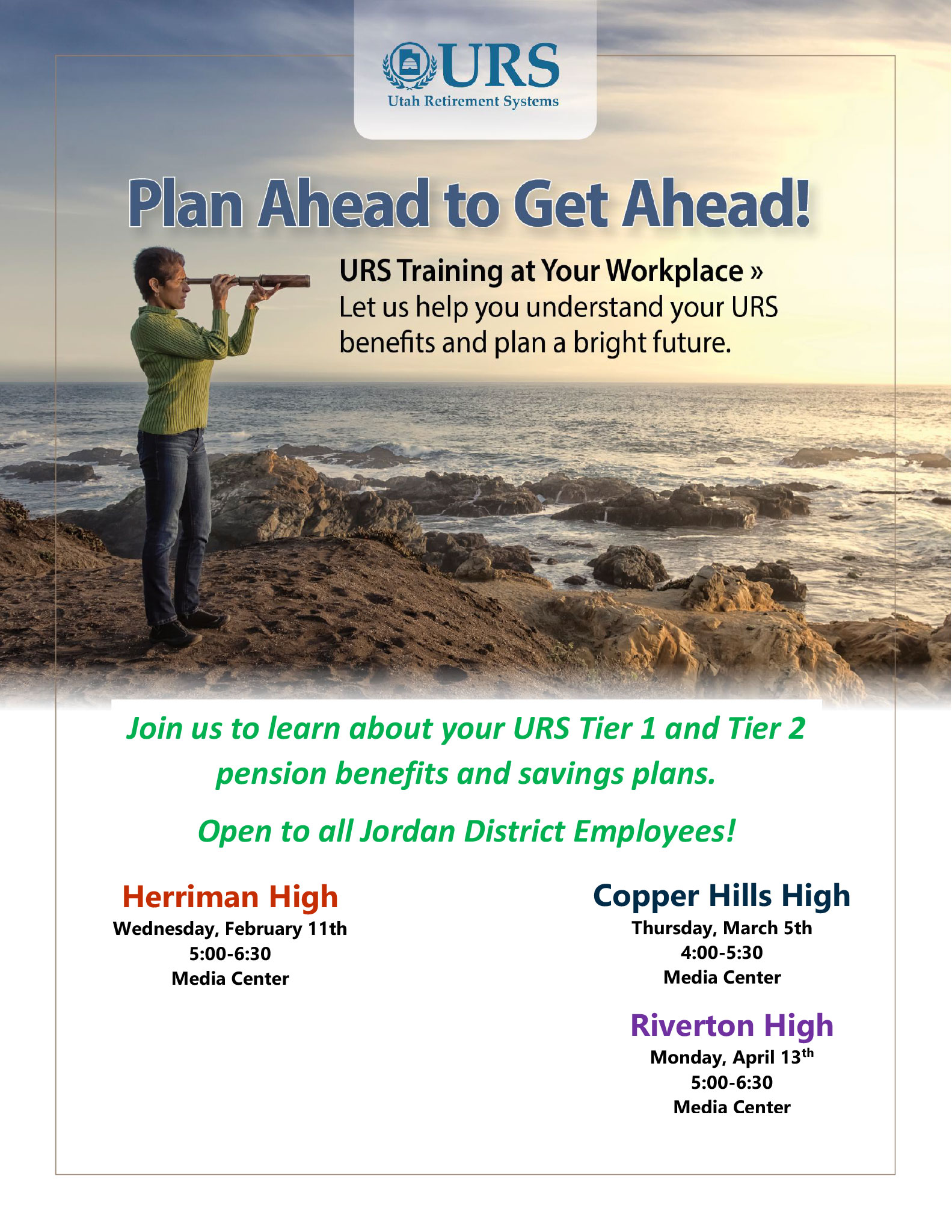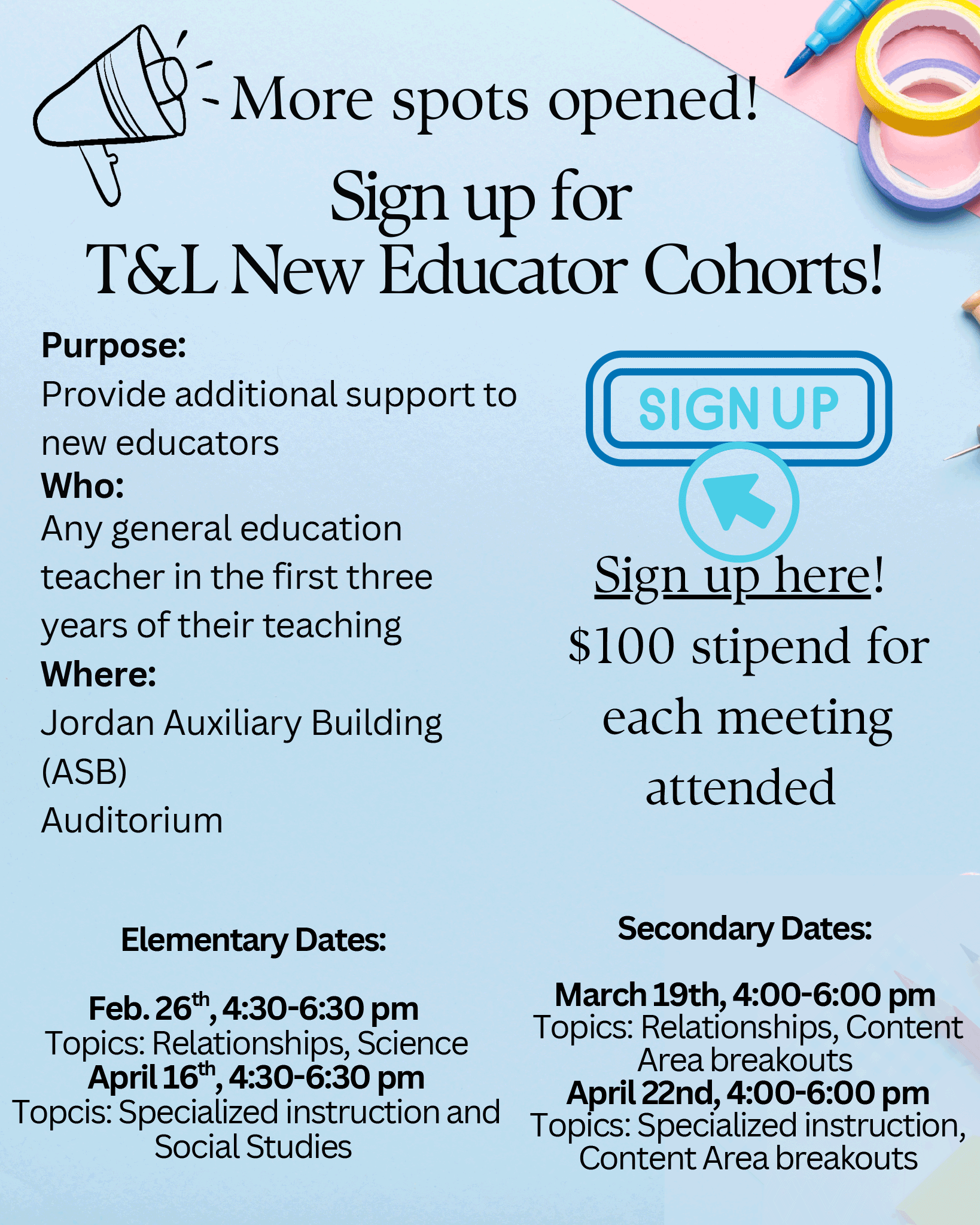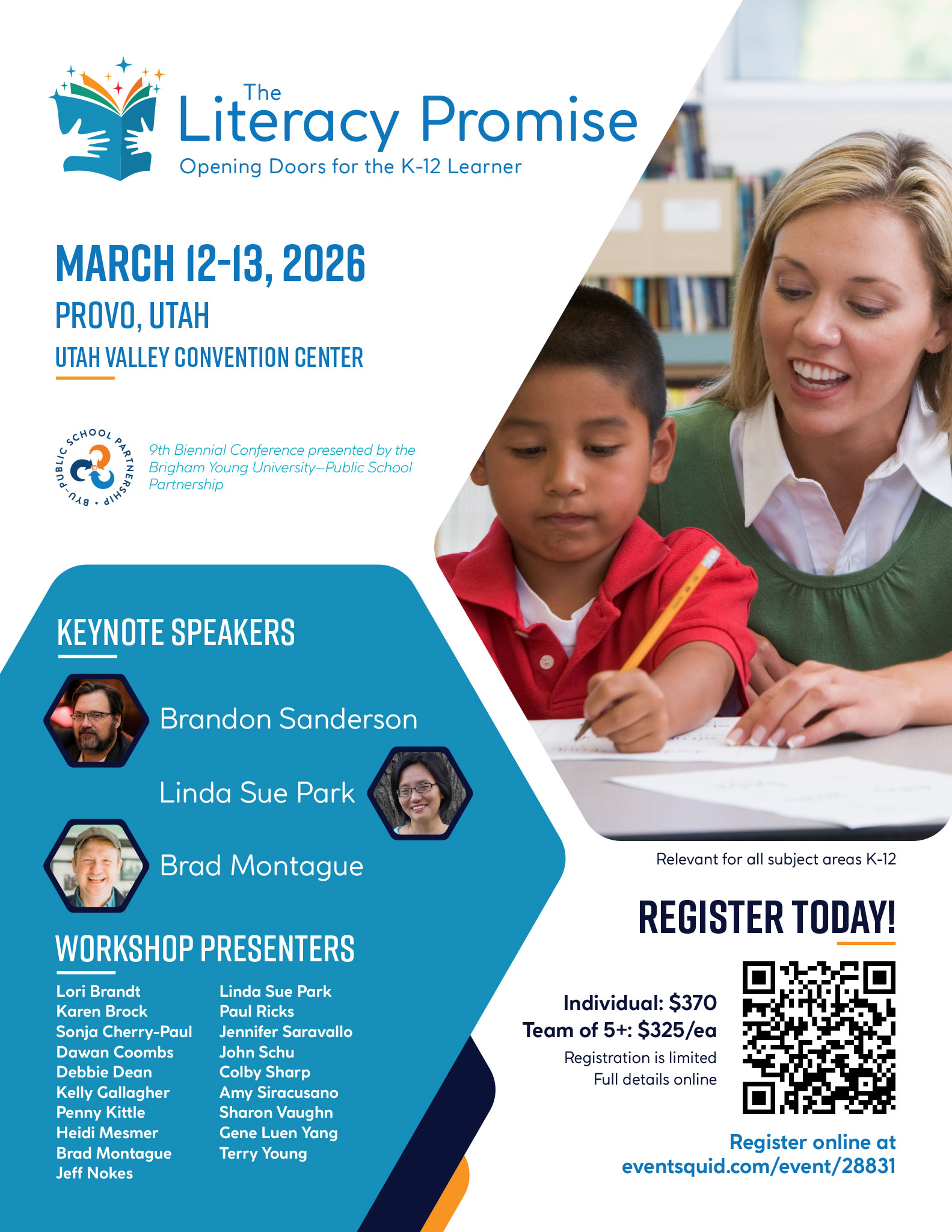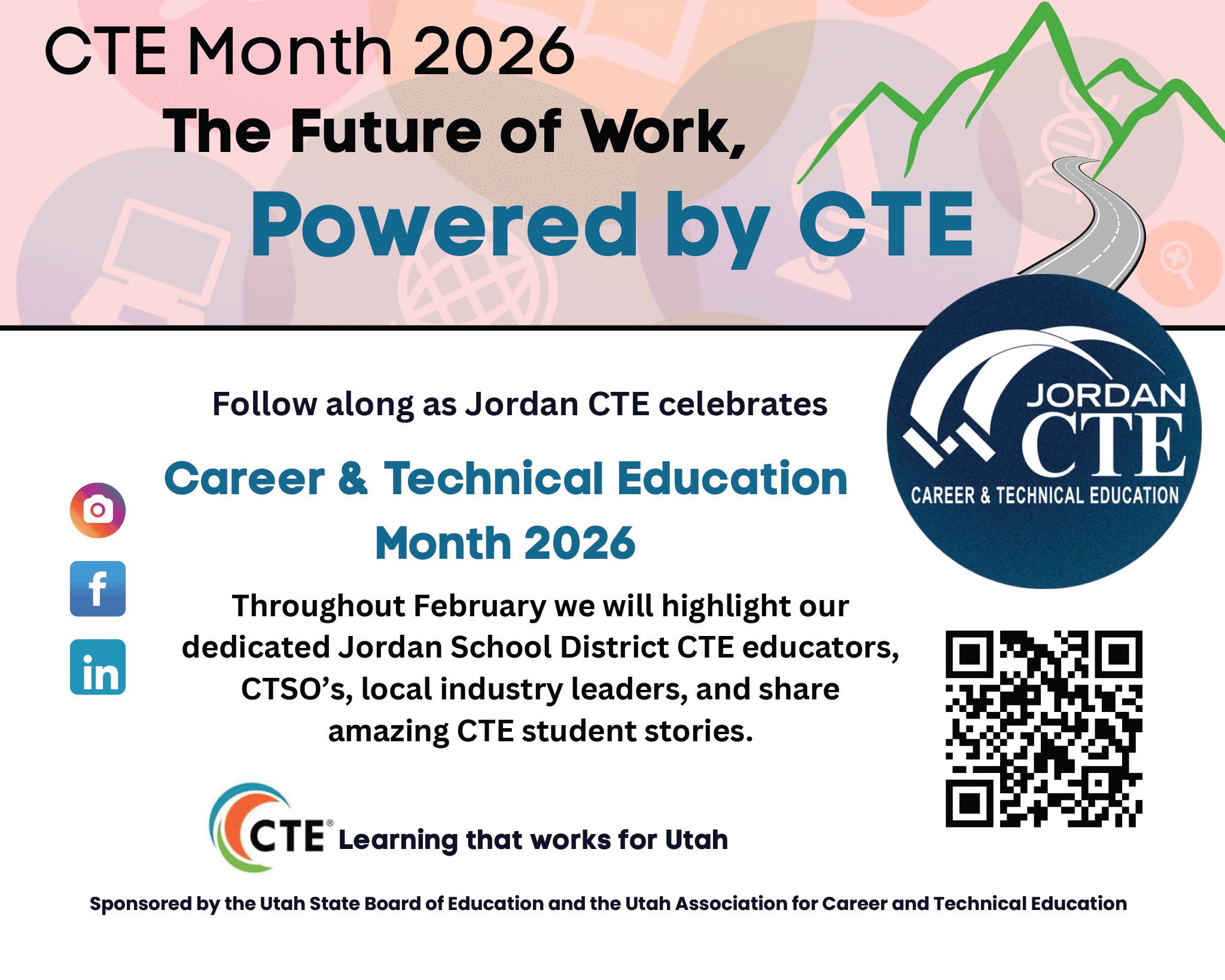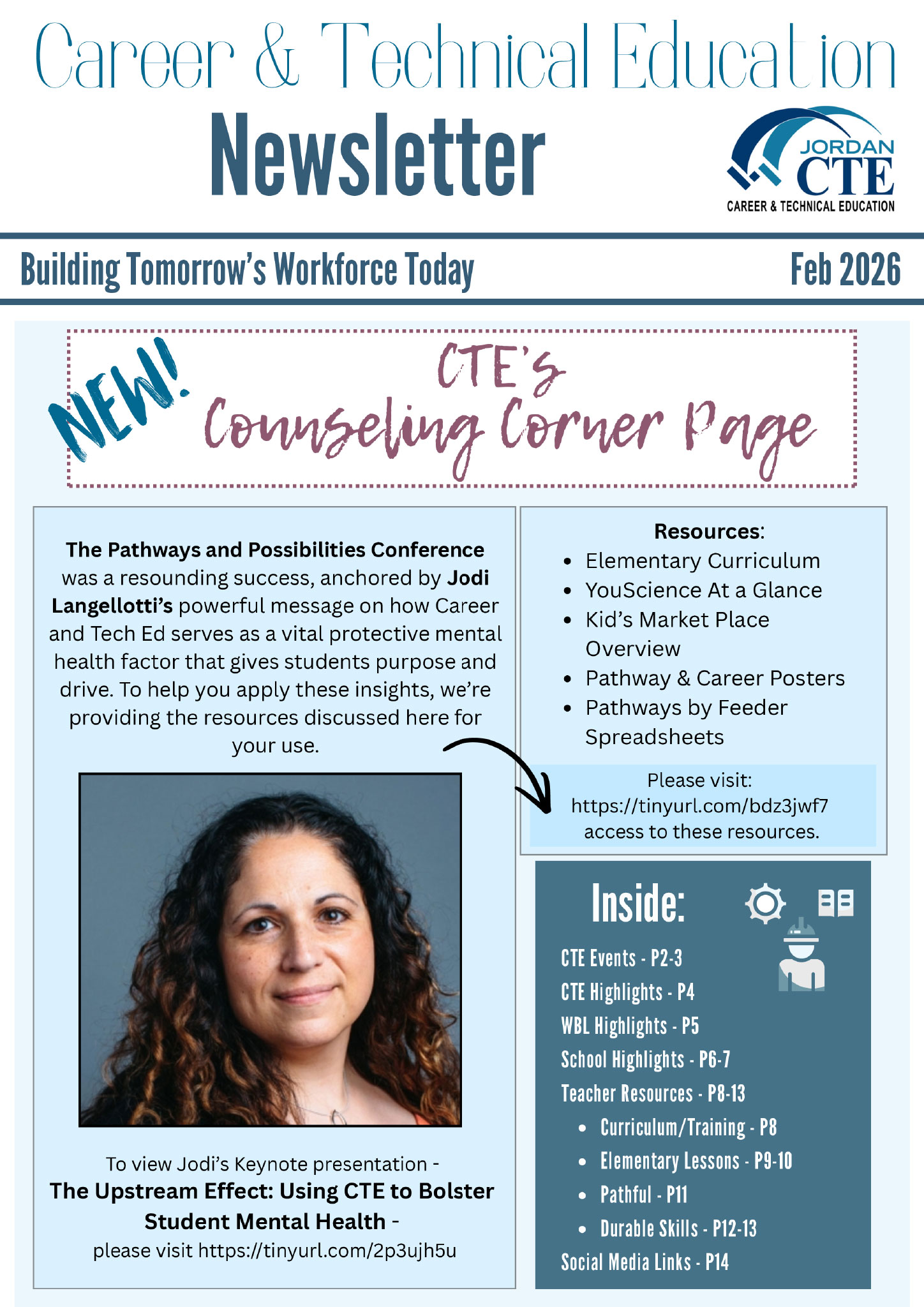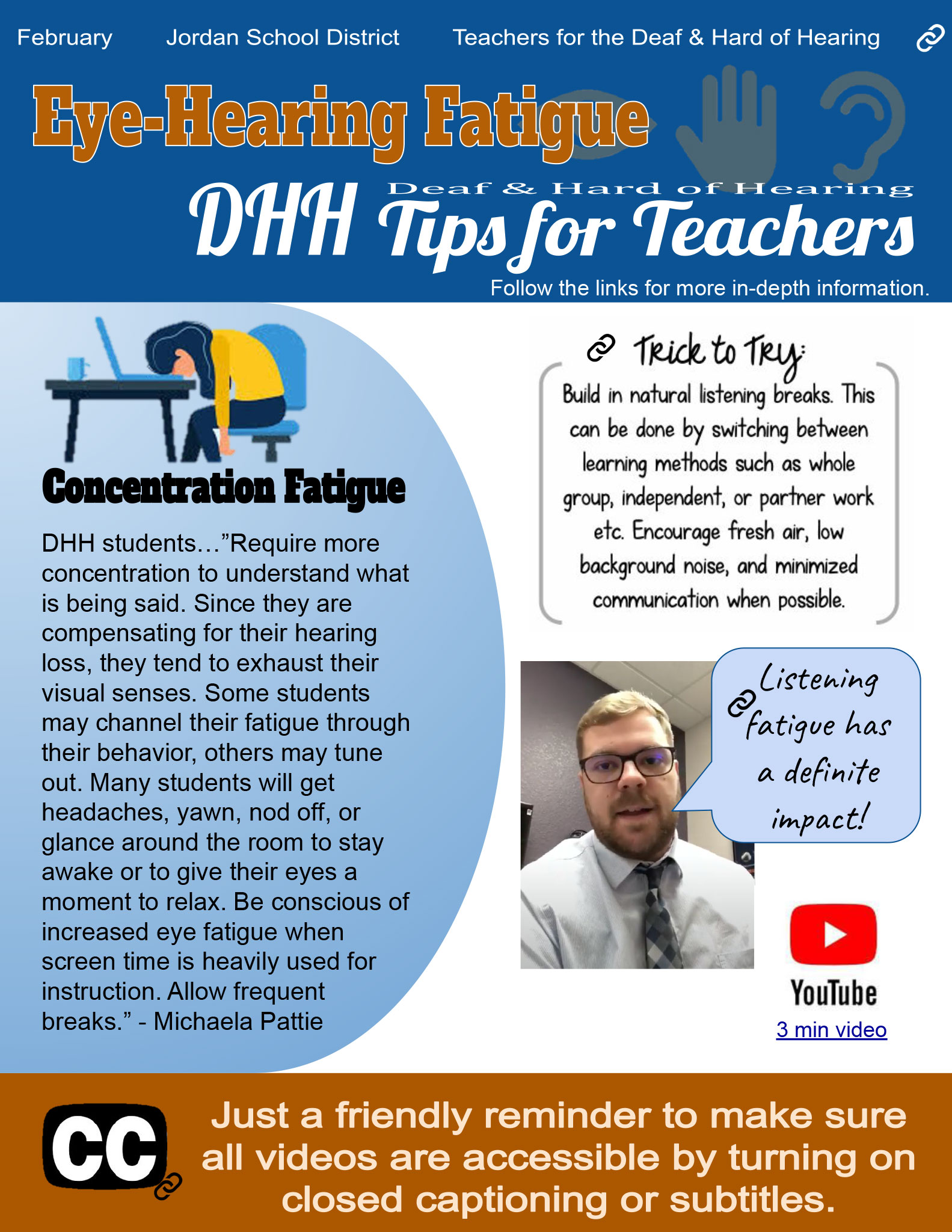We are getting ready to kick off Health and Wellness Day with a few wellness exams that you need to sign up for.
We are getting ready to kick off Health and Wellness Day with a few wellness exams that you need to sign up for.
Mobile Mammogram
Book your mobile mammogram for the week of Health & Wellness Day! Mammograms are recommended EVERY YEAR for women aged 40 & up. These appointments fill up fast because it is so easy and convenient.
We will have both Intermountain Health’s Mobile Mammogram and The Boob Bus at Mountain Ridge High School Parking Lot, 14100 Sentinel Ridge Blvd, Herriman (map)
Friday, Feb. 6 - to book an appointment click on the links below:
If Friday, Feb. 6 gets booked up or does not work for you, we have a couple additional options around the District.
PEHP Healthy Utah Screening
Mountain Ridge High School Room 2128, 14100 Sentinel Ridge Blvd, Herriman (map)
Start the new year by learning how you can improve your health! Participate in a Healthy Utah testing session. All employees and spouses covered on the Jordan School District PEHP medical plan are eligible to participate in the health incentive program. Healthy Utah offers a free appointment with a professional staff member.
After your screening, log into your PEHP account and commit to do 2 wellness activities to get your $50 rebate.
To reserve a screening on Health & Wellness Day, contact Insurance Services at insurance@jordandistrict.org or 801-567-8146.
Dexa Body Mobile Testing
We are excited to bring the Dexa Body Mobile Testing Unit Jordan School District's Health and Wellness Day! It’s time to finally discover the truth about your body and take the necessary steps to improve your health!
- Test takes 6-11 minutes
- Individual is fully clothed minus shoes and jewelry No dietary or workout restrictions
- Precise tissue tracking + personalized caloric requirements Wellness consultation & 8-page report included
- $75 for a single scan. HSA/FSA Eligible. This is self pay. The cost is not covered by Jordan School District
- To sign up for an appointment, please visit jordanschooldistrictdexa.checkappointments.com
Donate Blood on Wellness Day!
Mountain Ridge High School Media Center, 14100 Sentinel Ridge Blvd, Herriman
The Blood Drive was so successful last year, we are going to hold our 2nd annual. This will be happening at Mountain Ridge High School in the Media Center from 10:00am - 2:30pm. Everyone who donates blood will receive a $10 gift card. If you have any questions about if you qualify as a blood donor, email robert.fox@aruplab.com or call 801-584-5272.
To sign up, please use this link:
If you work for the district and are under the age of 18, please click on the link to the Parent/Guardian Consent form
Parent Consent Form
The FDA has made several recent changes that may allow people that were previously deferred to now be eligible to donate blood. Help us make our blood drive a huge success!